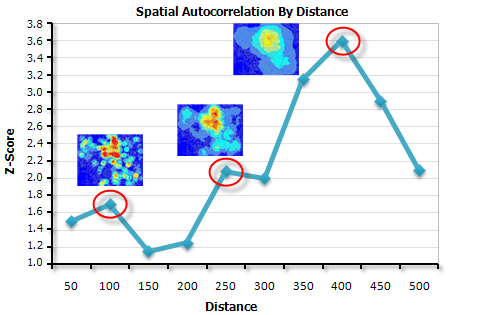-
Use this tool to specify an appropriate Distance Threshold or Radius parameter value for tools that have these parameters, such as Hot Spot Analysis or Point Density.
-
The Incremental Spatial Autocorrelation tool measures spatial autocorrelation for a series of distance increments and reports, for each distance increment, the associated Moran's Index, Expected Index, Variance, z-score and p-value. The values are written as messages when the tool runs. The messages also include a Spatial Autocorrelation by Distance line chart that displays the z-score for each distance.
-
When more than one statistically significant peak is present, clustering is pronounced at each of those distances. Select the peak distance that best corresponds to the scale of analysis you are interested in; often this is the first statistically significant peak encountered.
-
The Input Field parameter value should contain a variety of values. The math for this statistic requires some variation in the variable being analyzed; it cannot solve if all input values are 1, for example. To use this tool to analyze the spatial pattern of incident data, consider aggregating the incident data.
-
When the Input Feature Class parameter value is not projected (that is, when coordinates are given in degrees, minutes, and seconds) or when the output coordinate system is set to a geographic coordinate system, distances are computed using chordal measurements. Chordal distance measurements are used because they can be computed quickly and provide good estimates of true geodesic distances, at least for points within about 30 degrees of each other. Chordal distances are based on an oblate spheroid. Given any two points on the earth's surface, the chordal distance between them is the length of a line, passing through the three-dimensional earth, to connect those two points. Chordal distances are reported in meters.
Caution:
Ensure that you project the data if the study area extends beyond 30 degrees. Chordal distances are not a good estimate of geodesic distances beyond 30 degrees.
-
When chordal distances are used in the analysis, the Beginning Distance and Distance Increment parameter values, if provided, should be in meters.
-
For line and polygon features, feature centroids are used in distance computations. For multipoints, polylines, or polygons with multiple parts, the centroid is computed using the weighted mean center of all feature parts. The weighting for point features is 1, for line features is length, and for polygon features is area.
-
Map layers can be used to define the Input Feature Class. When using a layer with a selection, only the selected features are included in the analysis.
-
For polygon features, you should almost always specify Row for the Row Standardization parameter. Row standardization mitigates bias when the number of neighbors each feature has is a function of the aggregation scheme or sampling process, rather than reflecting the actual spatial distribution of the variable you are analyzing.
-
If no Beginning Distance parameter value is specified, the default value is the minimum distance required for each feature in the dataset has at least one neighbor (the maximum nearest neighbor distance among all features). This may not be the most appropriate beginning distance if the dataset includes locational outliers.
-
If no Increment Distance parameter value is specified, the smaller of either the average nearest neighbor distance or (Td - B) / I is used, where Td is a maximum threshold distance, B is the Beginning Distance parameter value, and I is the Number of Distance Bands parameter value. This algorithm ensures calculations will always be performed for the specified Number of Distance Bands value and that the largest distance bands won't be so large that some features have all or almost all other features as neighbors.
-
If the Beginning Distance or the Increment Distance parameter values will result in a distance band that is larger than the maximum threshold distance, the Increment Distance value will automatically be scaled down. To avoid this adjustment, you can decrease the Increment Distance value or decrease the Number of Distance Bands value.
-
It is possible to run out of memory when you run this tool. This generally occurs when you specify a Beginning Distance or Increment Distance parameter value resulting in features having thousands of neighbors. It's best not to create spatial relationships where the features have thousands of neighbors. Use a smaller value for the Increment Distance value and temporarily remove locational outliers so that you start with a smaller Beginning Distance value.
-
Even when the tool calculates the Beginning Distance and Increment Distance parameter values, processing time can be long for large datasets. You can improve performance by doing the following:
- Temporarily remove locational outliers (as stated above).
- Run the analysis on select features in a representative portion of the study area rather than on all features.
- Take a random sample of features from the dataset and run the analysis on the sampled features.
-
Distances are always based on the Output Coordinate System environment setting. The default option for the Output Coordinate System environment is Same as Input. Input features are projected to the output coordinate system before the analysis is run.
-
The optional Output Table parameter value will contain the distance value at each iteration, the Moran's I Index value, the expected Moran's I index value, the variance, the z-score, and the p-value. A peak would be an increase in the z-score value followed by a decrease in the z-score value. For example, if the tool finds z-scores for 50, 100, and 150 meter distances, 2.95, 3.68, 3.12, the peak would be 100 meters. The output table also includes a Spatial Autocorrelation by Distance line chart that displays the z-score for each distance that you can use to identify the peaks.
-
When using this tool from Python, the result object returned from running the tool has the following outputs:
| Position | Description | Data Type |
|---|
0 | First Peak | Double |
1 | Max Peak | Double |