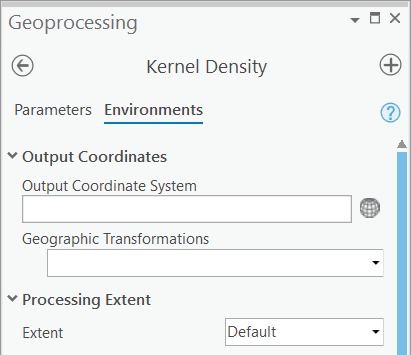Geoprocessing environment settings are additional settings that affect geoprocessing tools. These settings allow you to ensure that geoprocessing is performed in a controlled environment where you decide things such as the processing extent that limits processing to a specific geographic area, a coordinate system for all output geodatasets, and the cell size of output raster datasets.
See the geoprocessing environments reference
You can specify geoprocessing environment settings once for your project using the Environments window. These settings are saved with your project and will be automatically used by all tools that honor the environments. Open this window by clicking Environments on the Analysis ribbon tab.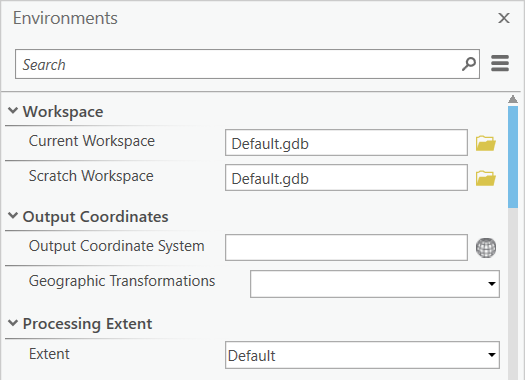
Only
certain environment settings will be used by a given geoprocessing tool. To determine the
environments that a tool will use, consult the Environments section of the tool's reference page. You can set environments individually for any tool that you open in the Geoprocessing pane by switching to Environments. These settings will only be used until the tool is closed, and will not be saved if the tool is opened again, unless the tool is opened from Geoprocessing History. Not all geoprocessing environments are listed in tool Environments—only those that the tool supports.