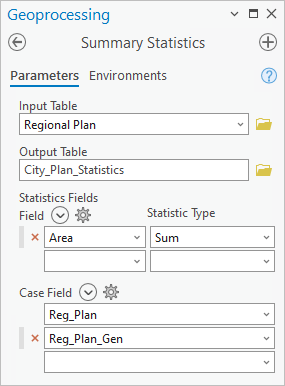Many geoprocessing tools have parameters that allow you to use multiple values for processing.
The Merge tool, which combines a number of datasets into a single output dataset, has an Input Datasets parameter in which you select or browse to multiple datasets.
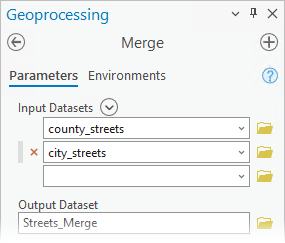
The Multiple Ring Buffer tool has a Distances parameter in which you can specify multiple distances to buffer around the input features.
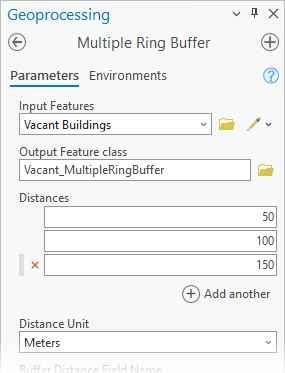
Tip:
When working with a parameter that accepts multiple values, press the Enter key to add another value to the list.
The Delete Field tool has a Fields parameter, which you can use to select multiple fields from the input table. Click the Select All button to select all fields, the Field List Settings button  to adjust the display of the fields list, and the Reset button
to adjust the display of the fields list, and the Reset button  to deselect all fields.
to deselect all fields.

Some parameters that accept multiple values have an Add Many button that you can use to search for and select multiple items from a list.
Expand the Add Many button to select multiple items and add them to the parameter list. Use the check box at the top of the list to select or deselect all fields, and use the search bar to find a specific field.

For example, the Summary Statistics tool's Statistic Fields and Case Field parameters have an Add Many button you can use to specify multiple fields from the input table.