Available with Spatial Analyst license.
The Spatial Analyst extension for ArcGIS Pro provides a suite of tools and capabilities for performing comprehensive, raster-based spatial analysis. With this extension, you can employ a wide range of data formats to combine datasets, interpret new data, and perform complex raster operations. Examples of the analysis that you can do with Spatial Analyst include terrain analysis, surface modeling, surface interpolation, suitability modeling, hydrological analysis, statistical analysis, and image classification.
The following are brief descriptions of the main components of Spatial Analyst:
A common way to access Spatial Analyst functionality is with the geoprocessing tools. This rich environment allows you to organize and run the tools necessary to complete your analytic tasks, and it provides a mechanism to automate, document, and share your workflows.
In the geoprocessing framework, you can perform Spatial Analyst operations in the following ways:
- Run individual tool dialogs
- Combine tools with ModelBuilder to automate workflows and create spatial models
- Automate workflows and create new tools with Python
Map algebra is a powerful algebraic language for performing raster analysis. Map algebra is fully integrated into the Python environment.
There is also a Raster Calculator tool that allows you to easily create map algebra expressions in a tool dialog or in ModelBuilder.
Many of the analytical operations are also available as raster functions. Local operations are applied directly to the pixels from a raster dataset that are currently being displayed in the map. This allows the calculations to be performed on the fly, giving an immediate response as you zoom and pan around your data. Certain types of operations are more complicated or must be performed across more cells than are currently displayed to give meaningful results. These are called global functions.
The Suitability Modeler is a dynamic, exploratory environment of interacting panes, plots, and maps that help you create a better suitability model.
Following is further discussion of each of these components of the Spatial Analyst experience in ArcGIS Pro.
Geoprocessing tools
Spatial Analyst provides many geoprocessing tools to perform spatial analysis operations. In addition to the purely analytic tools, general categories of these tools include those that perform basic mathematical and logical operations, as well as raster dataset creation and processing. The tools are organized by groups of related functionality into toolsets.
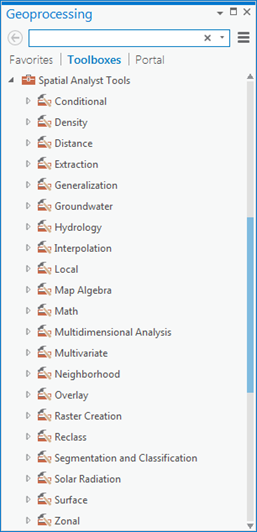
Map algebra and Python
Map algebra is fully integrated into the Python environment. The syntax for creating map algebra expressions in Python is very similar to what you are already familiar with from the Raster Calculator. The Python environment in ArcGIS Pro provides full command autocompletion, scriptability, and deferred evaluation.
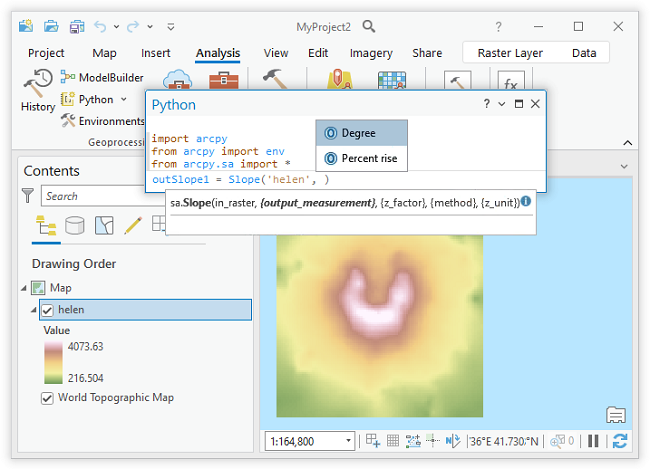
Raster functions
Access to the raster functions is available from the Raster Functions pane in ArcGIS Pro. The raster Function Editor and Raster function templates provide a way to chain together individual raster functions to produce a custom processing workflow, in a similar way to geoprocessing models.
While many raster functions are available directly, a number of functions require a Spatial Analyst or an Image Analyst extension license to be available. The help page for each function indicates any license requirements.
Suitability Modeler
Constructing a suitability model is a nonlinear, iterative process. The Suitability Modeler provides analytical feedback at each stage of the suitability modeling process and allows for seamless back and forth movement between each stage of the model development. What you learn in one stage of the process may influence decisions you make in another. From immediate feedback, you make more informed decisions when selecting model parameters. As a result, you will be more confident in the model output, leading to better decisions.