Geologic maps that display strike and dip symbols require the label to be rotated with the symbol. Use the Maplex Label Engine Additional Rotation option to rotate the label to match the rotation of the dip symbol.
In the image below, the dip label has been rotated an additional 90 degrees to line up with the symbol and has been aligned horizontally to the angle.
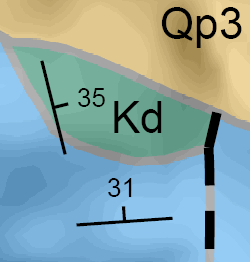
- Ensure that the Maplex Label Engine is enabled.
- Set up the symbology for the point feature with the appropriate rotated marker symbol.
- Choose the Best Position option for Label Placement Position.
- Rotate the label by the same angle field used by the point feature for its symbology.
The rotation settings will be as follows:
- Additional rotation—90 degrees
- Rotation type—Geographic
- Alignment type—Horizontal
- Set the label offset to be 2 points, measured from the feature geometry.