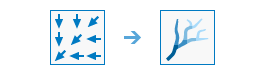| Label | Explanation | Data Type |
Input Flow Direction Raster | The input raster that shows the direction of flow out of each cell. The flow direction raster can be created using the D8, MFD, or DINF method. Use the Flow Direction Type parameter to specify the method used when the flow direction raster was created. | Raster Layer; Image Service; String |
Output Name | The name of the output flow accumulation raster service. The default name is based on the tool name and the input layer name. If the layer name already exists, you will be prompted to provide another name. | String |
Input Weight Raster (Optional) | An optional integer input raster for applying a weight to each cell. | Raster Layer; Image Service; String |
Output Data Type (Optional) | The output accumulation raster can be integer, floating or double type.
| String |
Flow Direction Type (Optional) | Specifies the input flow direction raster type.
| String |
Derived Output
| Label | Explanation | Data Type |
| Output Raster | The output raster. | Raster Layer |