| Label | Explanation | Data Type |
Input Elevation Surface | The elevation surface to use for calculating the viewshed. If the vertical unit of the input surface is different from the horizontal unit, such as when the elevation values are represented in feet but the coordinate system is in meters, the surface must have a defined vertical coordinate system. The reason for this is that the tool uses the vertical (Z) and horizontal (XY) units to compute a z-factor for the viewshed analysis. Without a vertical coordinate system, and thus having no Z unit information available, the tool will assume that the Z unit is the same as the XY unit. The result of this is that an internal Z factor of 1.0 will be used for the analysis, which may give unexpected results. The elevation surface can be integer or floating point. | Raster Layer; Image Service; String |
Observer Features | The point features that represent the observer locations when calculating the viewsheds. | Feature Set |
Output Name | The name of the output raster service. The default name is based on the tool name and the input layer name. If the layer name already exists, you will be prompted to provide another name. | String |
Optimize For (Optional) | The optimization method to use for calculating the viewshed.
| String |
Maximum Viewing Distance Type (Optional) | The method by which the maximum viewing distance will be determined. If you change the type from Distance to Field, the Maximum Viewing Distance parameter will change to Maximum Viewing Distance Field.
| String |
Maximum Viewing Distance (Optional) | This is a cutoff distance, where the computation of visible areas stops. Beyond this distance, it is unknown whether the observer points and the other objects can see each other. The units can be Kilometers, Meters, Miles, Yards, or Feet. The default is miles. | Linear Unit |
Maximum Viewing Distance Field (Optional) | This is a field you can use to specify the maximum viewing distance for each observer. The values contained in the field must be in the same unit as the XY unit of the input elevation surface. The maximum viewing distance is a cutoff distance where the computation of visible areas stops. Beyond this distance, it is unknown whether the observer points and the other objects can see each other. | Field |
Minimum Viewing Distance Type (Optional) | Choose the method by which the minimum visible distance will be determined. If you change the type from Distance to Field, the Minimum Viewing Distance parameter will change to Minimum Viewing Distance Field.
| String |
Minimum Viewing Distance (Optional) | This is a distance where the computation of visible areas begins. Cells on the surface closer than this distance are not visible in the output but can still block visibility of the cells between the minimum and maximum viewing distance. The units can be Kilometers, Meters, Miles, Yards, or Feet. The default units are Meters. | Linear Unit |
Minimum Viewing Distance Field (Optional) | This is a field you can use to specify the minimum viewing distance for each observer. The values contained in the field must be in the same unit as the XY unit of the input elevation surface. The minimum viewing distance defines where the computation of visible areas begins. Cells on the surface closer than this distance are not visible in the output but can still block visibility of the cells between the minimum and maximum viewing distance. | Field |
Viewing Distance is 3D (Optional) | Specify whether the minimum and maximum viewing distance parameters are measured in a three-dimensional way or a simpler, two-dimensional way. A 2D distance is the simple linear distance measured between an observer and the target using their projected locations at sea level. A 3D distance gives a more realistic value by taking their relative heights into consideration.
| Boolean |
Observers Elevation Type (Optional) | The method by which the elevation of the observers will be determined. If you change the type from Elevation to Field, the Observers Elevation parameter will change to Observers Elevation Field.
| String |
Observers Elevation (Optional) | This is the elevation of your observer locations. If this parameter is not specified, the observer elevation will be obtained from the surface raster using bilinear interpolation. If this parameter is set to a value, that value will be applied to all the observers. To specify different values for each observer, set this parameter to a field in the input observer features. The units can be Kilometers, Meters, Miles, Yards, or Feet. The default units are Meters. | Linear Unit |
Observers Elevation Field (Optional) | This is a field you can use to specify the elevation for the observers. The value contained in the field must be in the same unit as the Z unit of the input elevation surface. If this parameter is not specified, the observer elevation will be obtained from the surface raster using bilinear interpolation. | Field |
Observers Height Type (Optional) | The method by which the height of the observers will be determined. If you change the type from Height to Field, the Observers Height parameter will change to Observers Height Field.
| String |
Observers Height (Optional) | This is the height used for your observer locations. The units can be Kilometers, Meters, Miles, Yards, or Feet. The default units are Meters. | Linear Unit |
Observers Height Field (Optional) | This is a field you can use to specify the height for the observers. The value contained in the field must be in the same unit as the Z unit of the input elevation surface. | Field |
Target Height Type (Optional) | The method by which the height of the targets will be determined. If you change the type from Height to Field, the Target Height parameter will change to Target Height Field.
| String |
Target Height (Optional) | This is the height of structures or people on the ground used to establish visibility. The result viewshed are those areas where an observer point can see these other objects. The converse is also true; the other objects can see an observer point. The units can be Kilometers, Meters, Miles, Yards, or Feet. The default units are Meters. | Linear Unit |
Target Height Field (Optional) | This is a field used to specify the height for the targets. The value contained in the field must be in the same unit as the Z unit of the input elevation surface. | Field |
Above Ground Level Output Name (Optional) | The name of the output aboveground-level (AGL) raster. The AGL result is a raster where each cell value is the minimum height that must be added to an otherwise nonvisible cell to make it visible by at least one observer. Cells that were already visible will be assigned 0 in this output raster. | String |
Derived Output
| Label | Explanation | Data Type |
| Output Raster | The output viewshed raster. | Raster Layer |
| Output Above Ground Level Raster | The output above ground level raster. | Raster Layer |
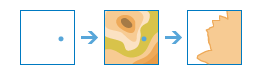
 portal that has an
portal that has an