Mit der Spatial Analyst-Lizenz verfügbar.
Mit der Image Analyst-Lizenz verfügbar.
Zusammenfassung
Multiplies the values of two rasters on a cell-by-cell basis.
Abbildung
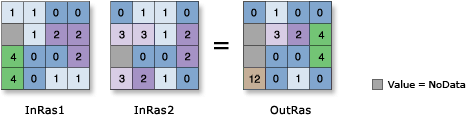
Auswertung
Bei Verwendung eines Operators mit einem Eingabe-Raster ist das Ergebnis ein Raster. Wenn jedoch alle Eingaben Zahlen sind, dann ist das Ergebnis ebenfalls eine Zahl.
Wenn in einem Ausdruck mehrere Operatoren verwendet werden, werden sie nicht zwingend von links nach rechts ausgeführt. Vielmehr wird der Operator mit dem höchsten Vorrangswert zuerst ausgeführt. Weitere Informationen zur Operatorrangfolge finden Sie in der Operatorrangfolgentabelle. Sie können die Reihenfolge der Ausführung jedoch mithilfe von Klammern steuern.
Für diesen Operator ist die Reihenfolge der Eingabe irrelevant.
Wenn es sich bei beiden Eingabewerten um ganze Zahlen handelt, sind auch die Ausgabewerte ganze Zahlen. Andernfalls wird eine Gleitkommazahl ausgegeben.
Wenn beide Eingaben Einzelband-Raster sind oder wenn eine der Eingaben eine Konstante ist, dann ist die Ausgabe ein Einzelband-Raster.
Wenn beide Eingaben Multiband-Raster sind oder wenn eine der Eingaben eine Konstante ist, dann ist die Ausgabe ein Multiband-Raster. Die Anzahl an Bändern in jeder Multiband-Eingabe muss identisch sein.
Der Operator führt den Vorgang für jedes Band aus einer Eingabe mit dem entsprechenden Band aus der anderen Eingabe durch. Wenn eine der Eingaben ein Multiband-Raster und die andere Eingabe eine Konstante ist, führt der Operator den Vorgang für jedes Band in der Multiband-Eingabe mit dem konstanten Wert durch.
Syntax
in_raster_or_constant1 * in_raster_or_constant2
| Operand | Erklärung | Datentyp |
in_raster_or_constant1 | The input containing the values to be multiplied. If one of the inputs is a raster and the other is a scalar, an output raster is created with each cell in the input raster being multiplied by the scalar. | Raster Layer | Constant |
in_raster_or_constant2 | The input containing the values by which the first input will be multiplied. If one of the inputs is a raster and the other is a scalar, an output raster is created with each cell in the input raster being multiplied by the scalar. | Raster Layer | Constant |
Rückgabewert
| Name | Erklärung | Datentyp |
| out_raster | Das Ausgabe-Raster-Objekt. The cell values are the product of the first input multiplied by the second. | Raster |
Codebeispiel
This sample multiplies the values of an input elevation raster by a constant value to convert the elevation values from meters to feet.
import arcpy
from arcpy import env
from arcpy.ia import *
env.workspace = "C:/iapyexamples/data"
outTimes = Raster("elevation") * 0.3048
outTimes.save("C:/iapyexamples/output/outtimes")This sample multiplies the values of an input elevation raster by a constant value to convert the elevation values from meters to feet.
# Name: Op_Times_Ex_02.py
# Description: Multiplies the values of two rasters on a cell-by-cell basis.
# Requirements: Image Analyst Extension
# Import system modules
import arcpy
from arcpy import env
from arcpy.ia import *
# Set environment settings
env.workspace = "C:/iapyexamples/data"
# Set local variables
inRaster = Raster("elevation")
inConstant = 0.3048
# Execute Times
outTimes = inRaster * inConstant
# Save the output
outTimes.save("C:/iapyexamples/output/timesout")