Mit der Spatial Analyst-Lizenz verfügbar.
Zusammenfassung
A list identifying what the individual input values should be reclassified to in an output raster.
Abbildung
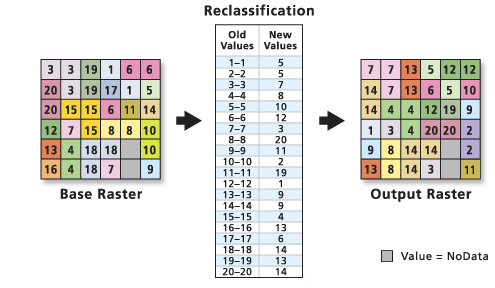
Diskussion
The RemapValue object can be used in the Reclassify tool and the WOTable class.
The oldValue can be assigned to NoData by entering NoData (a string) as the newValue.
Reclassifying individual values is usually done when the input values are categorical, for example, land use, or when changing only a few values.
Syntax
RemapValue (remapTable)
| Parameter | Erläuterung | Datentyp |
remapTable [[oldValue, newValue],...] | The remap table to be used to remap the old values to new values. It defines a list to be used to remap the input values. It is a list of lists, with the inner lists being composed of two components. The components are:
The oldValue can be numeric or string. The newValue must be integer. | List |
Eigenschaften
| Eigenschaft | Erläuterung | Datentyp |
| remapTable (Lesen und schreiben) | The remap table that is used to remap the original values to new values. | List |
Codebeispiel
Demonstrates how to create a RemapValue class and use it in the Reclassify tool within the Python window.
import arcpy
from arcpy import env
from arcpy.sa import *
env.workspace = "C:/sapyexamples/data"
myRemapValue = RemapValue([["Water", 0], ["Wetlands", 0], ["Barrenland", 1], ["Brushtransitional", 2], ["Builtup",3]])
outReclassRV = Reclassify("landuse", "LANDUSE2", myRemapValue)
outReclassRV.save("C:/sapyexamples/output/reclassrv")Performs a reclassification with the RemapValue class.
# Name: RemapValue_Ex_02.py
# Description: Uses the RemapValue object to execute Reclassify tool.
# Requirements: Spatial Analyst Extension
# Import system modules
import arcpy
from arcpy import env
from arcpy.sa import *
# Set environment settings
env.workspace = "C:/sapyexamples/data"
# Set local variables
inRaster = "negs"
# Define the RemapValue Object
myRemapVal = RemapValue([[-3,9],[0,1],[3,-4],[4,5],[5,6],[6,4],[7,-7]])
# Execute Reclassify
outReclassRV = Reclassify(inRaster, "VALUE", myRemapVal, "")
# Save the output
outReclassRV.save("C:/sapyexamples/output/reclassrevar2")