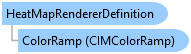
Represents a heat map renderer definition to draw point features as a density surface.
Object Model
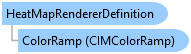
Syntax
public class HeatMapRendererDefinition : RendererDefinition
Public Class HeatMapRendererDefinition Inherits RendererDefinition
Remarks
Once you define a heat map renderer, you can call a FeatureLayer's CreateRenderer and SetRenderer methods to create and assign a renderer to a point feature layer.
Only applicable for point feature layers.
Example
Create a heatmap renderer and set that to the selected feature layer of the active map.
string colorBrewerSchemesName = "ArcGIS Colors"; StyleProjectItem style = Project.Current.GetItems<StyleProjectItem>().First(s => s.Name == colorBrewerSchemesName); string colorRampName = "Heat Map 4 - Semitransparent"; IList<ColorRampStyleItem> colorRampList = await QueuedTask.Run(() => { return style.SearchColorRamps(colorRampName); }); ColorRampStyleItem colorRamp = colorRampList[0]; await QueuedTask.Run(() => { //defining a heatmap renderer that uses values from Population field as the weights HeatMapRendererDefinition heatMapDef = new HeatMapRendererDefinition() { Radius = 20, WeightField = "Population", ColorRamp = colorRamp.ColorRamp, RendereringQuality = 8, UpperLabel = "High Density", LowerLabel = "Low Density" }; FeatureLayer flyr = MapView.Active.Map.Layers[0] as FeatureLayer; CIMHeatMapRenderer heatMapRndr = (CIMHeatMapRenderer)flyr.CreateRenderer(heatMapDef); flyr.SetRenderer(heatMapRndr); });
Inheritance Hierarchy
System.Object
ArcGIS.Desktop.Mapping.LayerDrawingDefinition
ArcGIS.Desktop.Mapping.RendererDefinition
ArcGIS.Desktop.Mapping.HeatMapRendererDefinition
Requirements
Target Platforms: Windows 10, Windows 8.1, Windows 7
See Also