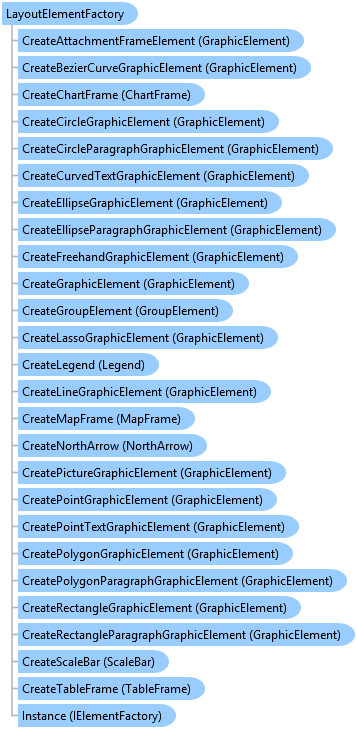
Provides methods to create the different types of layout elements.
Object Model
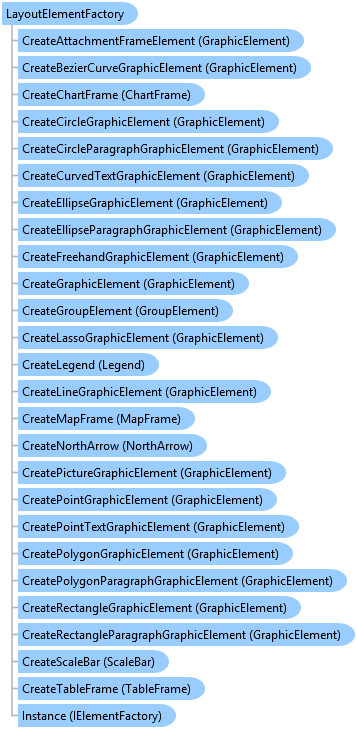
Syntax
public class LayoutElementFactory : IElementFactory
Public Class LayoutElementFactory Implements IElementFactory
Example
Below are several examples on how to create different layout elements. For specific examples for each element type, look at the corresponding element class example.
//Create a simple 2D point graphic and apply an existing point style item as the symbology. //Construct on the worker thread await QueuedTask.Run(() => { //Build 2D point geometry Coordinate2D coord2D = new Coordinate2D(2.0, 10.0); //(optionally) Reference a point symbol in a style StyleProjectItem ptStylePrjItm = Project.Current.GetItems<StyleProjectItem>().FirstOrDefault(item => item.Name == "ArcGIS 2D"); SymbolStyleItem ptSymStyleItm = ptStylePrjItm.SearchSymbols(StyleItemType.PointSymbol, "City Hall")[0]; CIMPointSymbol pointSym = ptSymStyleItm.Symbol as CIMPointSymbol; pointSym.SetSize(50); //Set symbolology, create and add element to layout //An alternative simple symbol is also commented out below. This would elminate the four //optional lines of code above that reference a style. //CIMPointSymbol pointSym = SymbolFactory.Instance.ConstructPointSymbol(ColorFactory.Instance.RedRGB, 25.0, SimpleMarkerStyle.Star); //Alternative simple symbol GraphicElement ptElm = LayoutElementFactory.Instance.CreatePointGraphicElement(layout, coord2D, pointSym); ptElm.SetName("New Point"); });
//Create a simple 2D line graphic and apply an existing line style item as the symbology. //Construct on the worker thread await QueuedTask.Run(() => { //Build 2d line geometry List<Coordinate2D> plCoords = new List<Coordinate2D>(); plCoords.Add(new Coordinate2D(1, 8.5)); plCoords.Add(new Coordinate2D(1.66, 9)); plCoords.Add(new Coordinate2D(2.33, 8.1)); plCoords.Add(new Coordinate2D(3, 8.5)); Polyline linePl = PolylineBuilder.CreatePolyline(plCoords); //(optionally) Reference a line symbol in a style StyleProjectItem lnStylePrjItm = Project.Current.GetItems<StyleProjectItem>().FirstOrDefault(item => item.Name == "ArcGIS 2D"); SymbolStyleItem lnSymStyleItm = lnStylePrjItm.SearchSymbols(StyleItemType.LineSymbol, "Line with 2 Markers")[0]; CIMLineSymbol lineSym = lnSymStyleItm.Symbol as CIMLineSymbol; lineSym.SetSize(20); //Set symbolology, create and add element to layout //An alternative simple symbol is also commented out below. This would elminate the four //optional lines of code above that reference a style. //CIMLineSymbol lineSym = SymbolFactory.Instance.ConstructLineSymbol(ColorFactory.Instance.BlueRGB, 4.0, SimpleLineStyle.Solid); //Alternative simple symbol GraphicElement lineElm = LayoutElementFactory.Instance.CreateLineGraphicElement(layout, linePl, lineSym); lineElm.SetName("New Line"); });
//Create a simple 2D rectangle graphic and apply simple fill and outline symbols. //Construct on the worker thread await QueuedTask.Run(() => { //Build 2D envelope geometry Coordinate2D rec_ll = new Coordinate2D(1.0, 4.75); Coordinate2D rec_ur = new Coordinate2D(3.0, 5.75); Envelope rec_env = EnvelopeBuilder.CreateEnvelope(rec_ll, rec_ur); //Set symbolology, create and add element to layout CIMStroke outline = SymbolFactory.Instance.ConstructStroke(ColorFactory.Instance.BlackRGB, 5.0, SimpleLineStyle.Solid); CIMPolygonSymbol polySym = SymbolFactory.Instance.ConstructPolygonSymbol(ColorFactory.Instance.GreenRGB, SimpleFillStyle.DiagonalCross, outline); GraphicElement recElm = LayoutElementFactory.Instance.CreateRectangleGraphicElement(layout, rec_env, polySym); recElm.SetName("New Rectangle"); });
//Create a simple point text element and assign basic symbology and text settings. //Construct on the worker thread await QueuedTask.Run(() => { //Build 2D point geometry Coordinate2D coord2D = new Coordinate2D(3.5, 10); //Set symbolology, create and add element to layout CIMTextSymbol sym = SymbolFactory.Instance.ConstructTextSymbol(ColorFactory.Instance.RedRGB, 32, "Arial", "Regular"); string textString = "Point text"; GraphicElement ptTxtElm = LayoutElementFactory.Instance.CreatePointTextGraphicElement(layout, coord2D, textString, sym); ptTxtElm.SetName("New Point Text"); //Change additional text properties ptTxtElm.SetAnchor(Anchor.CenterPoint); ptTxtElm.SetX(4.5); ptTxtElm.SetY(9.5); ptTxtElm.SetRotation(45); });
//Create rectangle text with background and border symbology. //Construct on the worker thread await QueuedTask.Run(() => { //Build 2D polygon geometry List<Coordinate2D> plyCoords = new List<Coordinate2D>(); plyCoords.Add(new Coordinate2D(3.5, 7)); plyCoords.Add(new Coordinate2D(4.5, 7)); plyCoords.Add(new Coordinate2D(4.5, 6.7)); plyCoords.Add(new Coordinate2D(5.5, 6.7)); plyCoords.Add(new Coordinate2D(5.5, 6.1)); plyCoords.Add(new Coordinate2D(3.5, 6.1)); Polygon poly = PolygonBuilder.CreatePolygon(plyCoords); //Set symbolology, create and add element to layout //Also notice how formatting tags are using within the text string. CIMTextSymbol sym = SymbolFactory.Instance.ConstructTextSymbol(ColorFactory.Instance.GreyRGB, 10, "Arial", "Regular"); string text = "Some Text String that is really long and is <BOL>forced to wrap to other lines</BOL> so that we can see the effects." as String; GraphicElement polyTxtElm = LayoutElementFactory.Instance.CreatePolygonParagraphGraphicElement(layout, poly, text, sym); polyTxtElm.SetName("New Polygon Text"); //(Optionally) Modify paragraph border CIMGraphic polyTxtGra = polyTxtElm.Graphic; CIMParagraphTextGraphic cimPolyTxtGra = polyTxtGra as CIMParagraphTextGraphic; cimPolyTxtGra.Frame.BorderSymbol = new CIMSymbolReference(); cimPolyTxtGra.Frame.BorderSymbol.Symbol = SymbolFactory.Instance.ConstructLineSymbol(ColorFactory.Instance.GreyRGB, 1.0, SimpleLineStyle.Solid); polyTxtElm.SetGraphic(polyTxtGra); });
//Create a picture element and also set background and border symbology. //Construct on the worker thread await QueuedTask.Run(() => { //Build 2D envelope geometry Coordinate2D pic_ll = new Coordinate2D(6, 1); Coordinate2D pic_ur = new Coordinate2D(8, 2); Envelope env = EnvelopeBuilder.CreateEnvelope(pic_ll, pic_ur); //Create and add element to layout string picPath = @"C:\Temp\WhitePass.jpg"; GraphicElement picElm = LayoutElementFactory.Instance.CreatePictureGraphicElement(layout, env, picPath); picElm.SetName("New Picture"); //(Optionally) Modify the border and shadow CIMGraphic picGra = picElm.Graphic; CIMPictureGraphic cimPicGra = picGra as CIMPictureGraphic; cimPicGra.Frame.BorderSymbol = new CIMSymbolReference(); cimPicGra.Frame.BorderSymbol.Symbol = SymbolFactory.Instance.ConstructLineSymbol(ColorFactory.Instance.BlueRGB, 2.0, SimpleLineStyle.Solid); cimPicGra.Frame.ShadowSymbol = new CIMSymbolReference(); cimPicGra.Frame.ShadowSymbol.Symbol = SymbolFactory.Instance.ConstructPolygonSymbol(ColorFactory.Instance.BlackRGB, SimpleFillStyle.Solid); //Update the element picElm.SetGraphic(picGra); });
//Create a map frame and set its camera by zooming to the extent of an existing bookmark. //Construct on the worker thread await QueuedTask.Run(() => { //Build 2D envelope geometry Coordinate2D mf_ll = new Coordinate2D(6.0, 8.5); Coordinate2D mf_ur = new Coordinate2D(8.0, 10.5); Envelope mf_env = EnvelopeBuilder.CreateEnvelope(mf_ll, mf_ur); //Reference map, create MF and add to layout MapProjectItem mapPrjItem = Project.Current.GetItems<MapProjectItem>().FirstOrDefault(item => item.Name.Equals("Map")); Map mfMap = mapPrjItem.GetMap(); MapFrame mfElm = LayoutElementFactory.Instance.CreateMapFrame(layout, mf_env, mfMap); mfElm.SetName("New Map Frame"); //Zoom to bookmark Bookmark bookmark = mfElm.Map.GetBookmarks().FirstOrDefault(b => b.Name == "Great Lakes"); mfElm.SetCamera(bookmark); });
//Create a legend for an associated map frame. //Construct on the worker thread await QueuedTask.Run(() => { //Build 2D envelope geometry Coordinate2D leg_ll = new Coordinate2D(6, 2.5); Coordinate2D leg_ur = new Coordinate2D(8, 4.5); Envelope leg_env = EnvelopeBuilder.CreateEnvelope(leg_ll, leg_ur); //Reference MF, create legend and add to layout MapFrame mapFrame = layout.FindElement("New Map Frame") as MapFrame; if (mapFrame == null) { ArcGIS.Desktop.Framework.Dialogs.MessageBox.Show("Map frame not found", "WARNING"); return; } Legend legendElm = LayoutElementFactory.Instance.CreateLegend(layout, leg_env, mapFrame); legendElm.SetName("New Legend"); });
Inheritance Hierarchy
System.Object
ArcGIS.Desktop.Layouts.LayoutElementFactory
Requirements
Target Platforms: Windows 10, Windows 8.1, Windows 7
See Also