Available with Image Analyst license.
Change detection is one of the fundamental applications in imagery and remote sensing. It is the comparison of multiple raster datasets, typically collected for one area at different times, to determine the type, magnitude, and location of change. Change can occur because of anthropogenic activity, abrupt natural disturbances, or long-term climatological or environmental trends.
The output from change detection is a difference raster where each pixel contains the type or magnitude of change.
When comparing thematic land-cover rasters, the result contains information about the type of change that occurred. 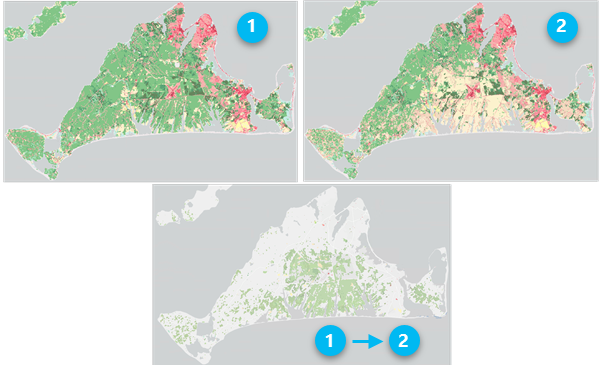
When comparing continuous rasters, the result is the magnitude and direction of the change.
Change detection tools and functions
The geoprocessing tools in the Change Detection toolset allow you to perform simple change detection between raster datasets. You can also use the Compute Change raster function to perform change detection in real time between two raster datasets.
To perform change detection along a time series of raster imagery, you can use the Analyze Changes Using CCDC tool or the Analyze Changes Using LandTrendr tool. Each of these tools can be coupled with the Detect Change Using Change Analysis Raster tool to identify information about the time and magnitude of changes for each pixel in your time series.
Change Detection Wizard
The Change Detection Wizard provides a guided workflow for performing change detection. You can provide two categorical or continuous raster datasets, or you can provide a time series of imagery in a multidimensional raster. The wizard allows you to save your final output as a new difference raster dataset. If you are comparing two rasters or two time slices from a single multidimensional raster, you can also save the output as a raster function template to be used for further processing, or you can create a polygon feature class.