The Reshape tool  replaces existing segments of a line or polygon feature with newly sketched segments where your sketch crosses the feature. Existing attribute values for the original feature are preserved. This tool is available in the Modify Features pane.
replaces existing segments of a line or polygon feature with newly sketched segments where your sketch crosses the feature. Existing attribute values for the original feature are preserved. This tool is available in the Modify Features pane.
Sketched z-aware vertices are assigned elevation values specified on the Edit tab, in the Elevation group. Existing feature elevation values are preserved.
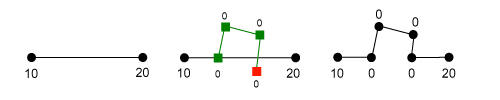
To replace the entire feature, see Replace feature geometry.
To reshape a feature, complete the following steps:
- On the Edit tab, turn off topology, choose your snapping preferences, and show the Modify Features pane.
- In the Manage Edits group, click the topology arrow and choose No Topology
 .
. - In the Snapping group, click the Snapping drop-down menu
 and enable your snapping preferences.
and enable your snapping preferences.To temporarily turn snapping off while you edit a feature, press and hold the Spacebar.
- In the Features group, click Modify
 .
.
- In the Manage Edits group, click the topology arrow and choose No Topology
- On the Edit tab, in the Features group, click Modify
 .
. - Expand Reshape and click Reshape
 .
. - In the tool pane, uncheck Allow reshaping without a selection.

- Click Select
 , and select a polyline or polygon feature.
, and select a polyline or polygon feature.- To refine the selection, right-click a feature in the tree view, and click Unselect
 or Only Select This
or Only Select This  .
.
- To refine the selection, right-click a feature in the tree view, and click Unselect
- Check or uncheck optional tool settings.
Reshape with single intersection
Permits a single intersection to reshape a polyline feature. The existing polyline feature is trimmed on the side of the sketch with the shortest length.
Note:
This setting is available only when a polyline feature is selected.
Choose result on finish
Requires clicking the feature you want to keep when reshaping creates more than one feature.
- Click the map and sketch the new shape across the feature.
- By default, the sketch must intersect or touch the feature in two or more places unless the tool is configured to allow single intersections.
- To finish the sketch and apply your changes, right-click and click Finish
 or press the F2 key.
or press the F2 key.- If Choose the feature to keep is checked, click the feature you want to keep.