Available with Spatial Analyst license.
Summary
Extracts the cells of a raster based on a set of coordinate points.
Illustration
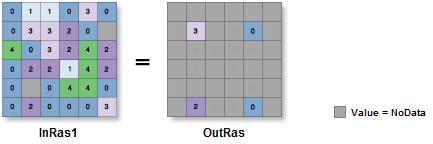
Usage
Additional attributes from the input raster, if any, will be carried over as-is to the output raster attribute table. Depending on the property being recorded, some of the attribute values may need to be recalculated.
When a multiband raster is specified as the Input Raster (in_raster in Python), all bands will be used.
To process a selection of bands from a multiband raster, first create a new raster dataset composed of those particular bands using the Composite Bands tool. Then use the result as the Input Raster (in_raster in Python).
The default output format is a geodatabase raster. If an Esri Grid stack is specified as the output format, the name of the stack cannot start with a number, use spaces, or be more than nine characters in length.
Cell locations that are not selected are assigned a value of NoData.
If the input raster is integer, the output raster will be integer. If the input is floating point, the output will be floating point.
See Analysis environments and Spatial Analyst for additional details on the geoprocessing environments that apply to this tool.
Syntax
ExtractByPoints(in_raster, points, {extraction_area})| Parameter | Explanation | Data Type |
in_raster | The input raster from which cells will be extracted. | Raster Layer |
points [point,...] | A Python list of Point class objects denote the locations where values will be extracted from the raster. The point objects are specified in a list of x,y coordinate pairs in the same map units as the input raster. The form of the object is:
| Point |
extraction_area (Optional) | Identifies whether to extract cells based on the specified point locations (inside) or outside the point locations (outside) .
| String |
Return Value
| Name | Explanation | Data Type |
| out_raster | The output raster containing the cell values extracted from the input raster. | Raster |
Code sample
This example extracts cells from a raster based on the specified point coordinates.
import arcpy
from arcpy import env
from arcpy.sa import *
env.workspace = "C:/sapyexamples/data"
pointList = [arcpy.Point(743050, 4321275), arcpy.Point(743100, 4321200),
arcpy.Point(734500,4322000)]
outPointExtract = ExtractByPoints("soil", pointList,"INSIDE")
outPointExtract.save("c:/sapyexamples/output/pntextract")This example extracts cells from a raster based on the specified point coordinates.
# Name: ExtractByPoints_Ex_02.py
# Description: Extracts the cells of a raster based on a set of points.
# Requirements: Spatial Analyst Extension
# Import system modules
import arcpy
from arcpy import env
from arcpy.sa import *
# Set environment settings
env.workspace = "C:/sapyexamples/data"
# Set local variables
inRaster = "soil"
pointList = [arcpy.Point(743050, 4321275),
arcpy.Point(743100, 4321200),
arcpy.Point(743500, 4322000),
arcpy.Point(742900, 4321800)]
# Execute ExtractByPoints
outPointExtract = ExtractByPoints("soil", pointList,"INSIDE")
# Save the output
outPointExtract.save("c:/sapyexamples/output/pntext")Environments
Licensing information
- Basic: Requires Spatial Analyst
- Standard: Requires Spatial Analyst
- Advanced: Requires Spatial Analyst