A task is a set of preconfigured steps that guide you and others through a workflow or business process. A task can be used to implement a best-practice workflow, improve the efficiency of a workflow, or create a series of interactive tutorial steps.
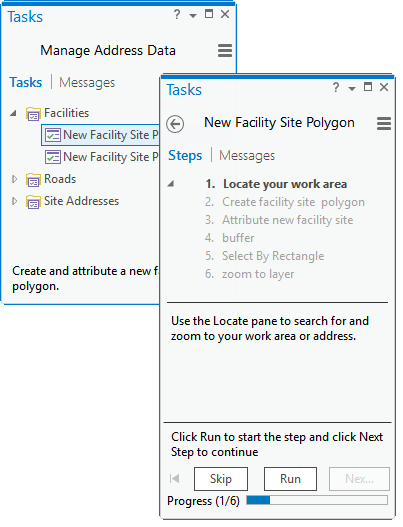
Components of a task
A task is created in a task item in an ArcGIS Pro project. A project can contain multiple task items and a task item can contain multiple, related tasks. Task items are stored under Tasks on the Catalog pane.
Task items open and display under the Tasks tab on the Tasks pane. To open the Tasks pane, click the View tab on the ArcGIS Pro ribbon and click Tasks  . To open a task item, right-click the task item under the Tasks folder on the Catalog pane and click Open. On the Tasks pane, tasks list under the task item name. Any error messages or warnings for the task item are displayed under the Messages tab.
. To open a task item, right-click the task item under the Tasks folder on the Catalog pane and click Open. On the Tasks pane, tasks list under the task item name. Any error messages or warnings for the task item are displayed under the Messages tab.
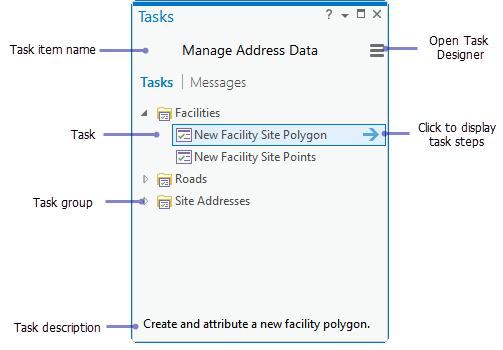
Tasks display as stand-alone tasks or in task groups. An individual task is comprised of a set of sequential steps. A task step can be configured to run a tool or command, set a map view, and set layer settings such as selection and visibility.
To create a new task item, click Tasks > New Task Item  on the Insert tab on the ArcGIS Pro ribbon.
on the Insert tab on the ArcGIS Pro ribbon.
Share tasks
A task item can be exported to a task file, which can be imported into and opened in another project. On the Catalog pane, right-click a task item in the Tasks folder, point to Export To File and click Save As to save the task item as a task file on your hard drive.