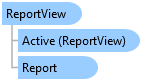
Represents the view of report in a pane.
Object Model
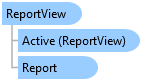
Syntax
Remarks
A project can contain multiple rerports. A report view is a pane that displays the view of a report. Report views are the primary interface used to display, navigate, and select report elements. The report being visualized in the view can be accessed via the Report property.
There can be multiple report views open at a given time, but there can only be one active report view. The active report view will set the context for the ribbon and many of the dock panes in the application. The Active property will return null if there is no active report view.
The report view has several "ZoomTo" nagivation methods and it also provides the context for managing selected items in the Contents pane. For example, the GetSelectedElements method returns a collection of selected page report elements.
Example
The following examples demonstrate different ways of working with report views.
Report report = Project.Current.GetItems<ReportProjectItem>().FirstOrDefault().GetReport(); var reportPane = FrameworkApplication.Panes.FindReportPanes(report).Last(); if (reportPane == null) return; //Activate the pane (reportPane as ArcGIS.Desktop.Framework.Contracts.Pane).Activate(); //Get the "ReportView" associated with the Report Pane. ReportView reportView = reportPane.ReportView;
Inheritance Hierarchy
System.Object
ArcGIS.Desktop.Reports.ReportView
Requirements
Target Platforms: Windows 10, Windows 8.1
See Also