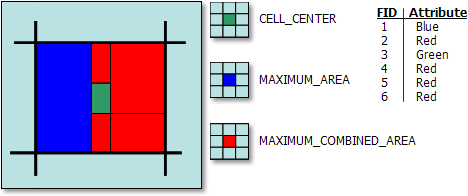The following information specifies how the cells in raster datasets are assigned values under various conditions when using the Polygon to Raster tool.
There are three ways to control how the cell will be assigned a value when more than one feature falls within a cell. The methods are identified below.
Cell center method
When the Cell assignment type parameter is set to Cell center option:
If no priority is specified, and:
- The cell center falls within only one feature, then the attribute of that feature is assigned to the cell.
- The cell center falls within more than one feature, then the feature with the smallest FID is selected.
If priority is specified, and:
- The cell center falls within only one feature, then the attribute of that feature is assigned to the cell.
- The cell center falls within more than one feature, and:
- The priority values are different, then the one with the highest priority is selected.
- The priorities are the same, then the one with the smallest FID is selected.
- The feature boundary coincides with a cell boundary, then the boundary rules apply.
Maximum area method
When the Cell assignment type parameter is set to Maximum area option:
If no priority is specified, and:
- Only one feature overlaps the cell, it must overlap by at least 50 percent to be selected.
- Multiple features overlap a cell, the largest overlapping area must be greater than the area in the cell that is not covered by any feature or the cell will be assigned a NoData value.
- Only one feature has the largest area, then it is selected.
- More than one feature has the same size area, then the one with the lowest FID is selected.
If priority is specified:
- The feature with the largest positive priority is always selected for conversion irrespective of the size of the overlapping area.
- The feature in question overlaps the cell by less than 50%, and:
- The priority is greater than zero, then it is considered.
- The priority is equal to zero, then the feature is not considered.
- Only one feature has the largest area, then it is selected.
- More than one feature has the same largest area, and:
- Their priorities are different, then the one with the highest priority is selected.
- Their priorities are the same, then the one with the smallest FID is selected.
- The feature boundary coincides with a cell boundary, then the boundary rules apply.
Maximum combined area method
When the Cell assignment type parameter is set to Maximum combined area option:
For this description, the combined feature is considered to be a single feature with the FID equal to the lowest of the combined features and the priority equal to the highest of the combined features.
If no priority is specified and:
- Only one feature overlaps the cell, it must overlap by at least 50 percent to be selected.
- Only one feature has the largest area, then it is selected.
- More than one feature has the same size area, then the one with the lowest FID is selected.
If priority is specified:
- The feature with the largest positive priority is always selected for conversion irrespective of the size of the overlapping area.
- The feature in question overlaps the cell by less than 50 percent, and:
- The priority is greater than zero, then it is considered.
- The priority is equal to zero, then the feature is not considered.
- Only one feature has the largest area, then it is selected.
- More than one feature has the same largest area, and:
- Their priorities are different, then the one with the highest priority is selected.
- Their priorities are the same, then the one with the smallest FID is selected.
- The feature boundary coincides with a cell boundary, then the boundary rules apply.
Examples using different options for the cell assignment method