Many ArcGIS Pro dialog boxes that store item or application properties have a search box to help you find properties of interest. Examples include the Options, Map Properties, and Layer Properties dialog boxes. When you enter a search term, property pages that include the term are returned as search results, and other pages are filtered out. On each page, the matching text is highlighted.
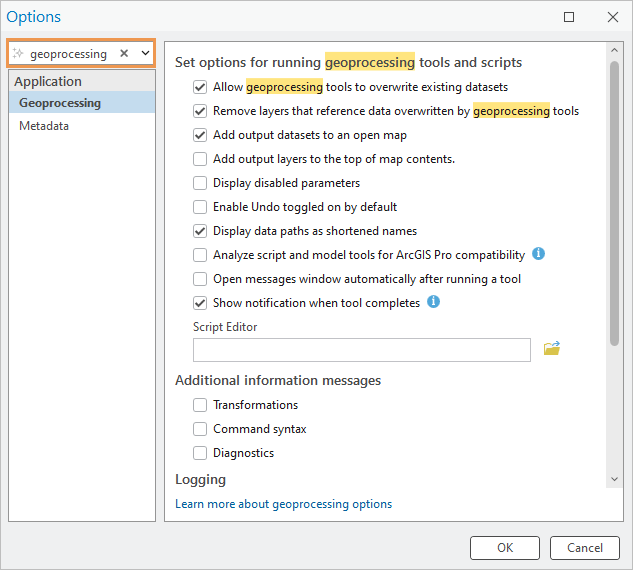
For some search results, the matching text may not be immediately visible. This can happen if the matching text appears in an unexpanded section of a property page or in a ScreenTip. Conversely, some text may not be found even though it appears on a property page. For example, text that appears in drop-down lists, input boxes, tables, and similar components is typically not found.
If semantic search is enabled, additional search results may be provided by contextual analysis of a search phrase.