Available with Spatial Analyst license.
A suitability model is stored in a suitability models container on disk. Multiple suitability models can be stored in a single container. The models container can exist in the ArcGIS Pro Spatial Analyst project item or in a stand-alone directory. The suitability models container has a .sam extension. You can rename the suitability models container; however, it will always include the .sam extension.
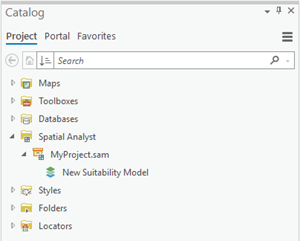
When you create a suitability model in an ArcGIS Pro project, a Spatial Analyst project item is also created and listed in the Catalog pane and catalog view with other project item types such as Maps, Toolboxes, and Databases. The Spatial Analyst item includes a suitability models container named MyProject.sam containing the suitability model. Additional suitability models containers can be created in the Spatial Analyst item.
Create a suitability model
In the Suitability Modeler, you can create a suitability model by doing any of the following:
- In ArcGIS Pro, on the Analysis tab, click the Suitability Modeler button
 . A suitability model named New Suitability Model is created in the MyProject.sam container in the Spatial Analyst item.
. A suitability model named New Suitability Model is created in the MyProject.sam container in the Spatial Analyst item. - On the Suitability Modeler ribbon, click the New button
 in the Suitability Model group. A suitability model named New Suitability Model followed by a unique number is created in the MyProject.sam container in the Spatial Analyst item.
in the Suitability Model group. A suitability model named New Suitability Model followed by a unique number is created in the MyProject.sam container in the Spatial Analyst item. - In the Catalog pane, browse to and right-click a suitability models container
 , click New, and click Suitability Model.
, click New, and click Suitability Model. - In the Catalog pane, click the Spatial Analyst project item or browse to a destination folder. Right-click the folder, click New, and click Suitability Models to create the suitability models container. Right-click the suitability models container
 , click New, and click Suitability Model to create the model.
, click New, and click Suitability Model to create the model.
Save a suitability model
Save the suitability model by doing one of the following:
- On the Suitability Modeler ribbon, in the Suitability Model group, click the Save button.
- On the Suitability Modeler ribbon, in the Suitability Model group, click the Save As button. Browse to the destination suitability models container, and name the suitability model.
- In the Catalog pane, browse to and right-click the suitability model, and click Save.
If the model has not been saved, you are prompted to save the model when you close the ArcGIS Pro project.
Open a suitability model
To open an existing suitability model, do one of the following:
- In the Catalog pane, browse to the suitability model in the suitability models container, right-click the model, and click Open.
- On the Suitability Modeler ribbon, in the Suitability Model group, click the Open button. Browse to and select the model in the suitability models container, and click OK.
- In the ArcGIS Pro project in which a suitability model was saved, in the Catalog pane, browse to the Spatial Analyst project item, expand MyProject.sam, right-click the model, and click Open.