When editing parcel features, map or geodatabase topology keeps the topological connectedness of parcel features intact. For example, parcel fabric points stay connected to the ends of parcel lines and parcel lines will maintain coincidence with the parcel polygon edge. Some characteristics of parcel features however are not maintained with standard topological editing, for example, vertices created by validating a topology can result in the line geometry of two-point lines no longer being straight after some edits. These characteristics require additional parcel edge topological editing behavior to be enabled for parcels.
Parcel edge topology
Parcel edge topology maintains topological characteristics that are specific to parcels described below. To enable parcel edge topology, map or parcel fabric geodatabase topology must be turned on in the Manage Edits group on the Edit tab. Ensure that the Stretch topology proportionately when moving a topology element editing option is turned on. When moving a point ensure that Stretch Topology  on the editing toolbar that appears at the bottom of the map view is turned on.
on the editing toolbar that appears at the bottom of the map view is turned on.
Collinear lines and curves remain collinear after edits
When the segments of different features intersect with parcel lines, vertices are introduced into the line geometry when a topology is validated. These extra vertices do not immediately change the shape of the parcel line, however the line shape may be impacted by these vertices when subsequent edits are performed.
For example, in the graphic below, vertices are added at the intersection of parcel lines and connection lines when the topology is validated. If a parcel point is moved and parcel edge topology has not been enforced, vertices can result in bends in the line shape geometries shown in the graphic below:

When parcel edge topology is enforced, vertices existing on two-point lines or curves that do not correspond with parcel fabric points are ignored. These vertices will not result in two point lines or curves being bent when a parcel fabric point is moved. Lines and curves will maintain their collinearity shown in the graphic below:

Tangent curves and lines remain tangent after edits
Parcel boundary lines are often tangent to each other when they connect at a common endpoint and represent a common edge. And example of tangent straight lines would be road frontage boundary lines shown in the graphic below:
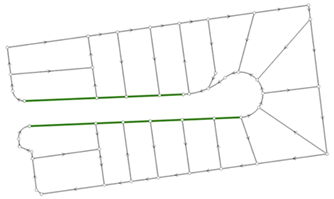
Curved lines are tangent to each other when representing road features such as cul-de-sacs shown in the graphic below:

When moving a point with parcel edge topology enabled, straight lines that are tangent to each other will move together and remain tangent, and similarly, tangent curves will remain tangent.