Connectivity associations allow you to model the connectivity between two features that are not coincident. They can also be used to create connectivity between spatial features and nonspatial junction and edge objects. Connectivity associations use network rules to ensure data quality by restricting the types of features that can be associated.
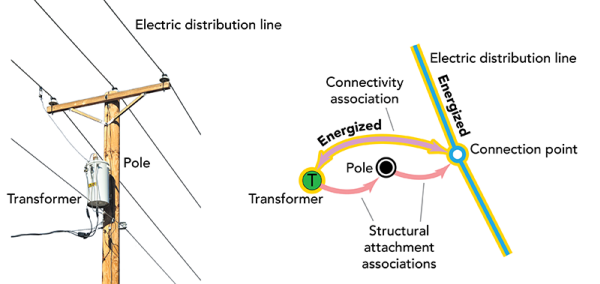
In the diagram above, the transformer is connected to a connection point on an electric distribution line. This establishes a connection without the transformer needing to be coincident with the connection point. This connection represents the physical jumper between the transformer and the connection point in the real world.
Connectivity association types
There are several types of connectivity associations:
- Junction-junction connectivity
- Junction-edge from connectivity
- Junction-edge midspan connectivity
- Junction-edge to connectivity
Junction-junction connectivity associations are used to establish a relationship between two point features or junction objects. Junction-junction connectivity associations also support connectivity between terminals on features. You can define connectivity associations for point feature classes and junction object tables in the domain network and structure network as long as network rules exist to support the association. Two point features, such as a transformer and fuse, that are not coincident can be offset from each other by x and y or z while connectivity is maintained through a connectivity association.
Some types of point features can be located in the same x, y, and z location. Points that cannot be coincident will create errors when the network topology is validated or enabled. To learn more, see Errors.
Junction-edge connectivity associations are used to establish a relationship between a point feature or junction object and an edge object.
- Junction-edge from connectivity
- Junction-edge midspan connectivity
- Junction-edge to connectivity
These association types enable connectivity to be established between nonspatial junction and edge objects and provide an additional method to model connectivity between noncoincident point features using an edge object.
Connectivity for junction and edge objects is accomplished through the creation of associations. Connectivity between noncoincident point features or junction objects can also be modeled using edge objects with junction-edge connectivity associations. Edge objects connect to point features or junction objects via two association records (one junction-edge to and one junction-edge from). These associations establish directionality for an edge object and provide attribution to model items such as the distance between two features. The attribution component can provide a benefit over the use of a junction-junction connectivity association when modeling certain types of features.
For example, you may not want to digitize or display the linear service laterals that connect the meter with the tap fitting on a water main. A junction-junction connectivity association could be used to establish a relationship between the tap and meter; however, if understanding the length of service laterals in the system is important, you can model service laterals as an edge object through creation of two junction-edge connectivity associations (junction-edge from the tap and a junction-edge to the meter).
This enables connectivity to be established between the two point features and uses the attribution of the edge object to return distance between features or length of service laterals in the network. Junction-edge midspan connectivity associations enable modeling of features located midspan on an edge object that is not represented spatially on a map. The location of a junction or junction object placed midspan on an edge object is determined by the PERCENTALONG attribute field on the Associations table. This value is set for the junction-edge midspan connectivity association in the Modify Associations pane.
Work with connectivity associations
Connectivity associations can be created using the Import Associations tool, attribute rules, or Connectivity tab in the Modify Associations pane. The interactive Modify Associations pane allows you to select and add features from the map or load selected features in the map, attribute, or object tables to establish connectivity associations between features.
Once connectivity associations are established, you can inspect the connectivity of features that use connectivity associations using several methods. Associations can be read or queried with Arcade using FeatureSetByAssociation. You can run a connected trace to show you which features are connected. Association visibility can be turned on or off for feature layers in the map by using the View command in the Associations group. You can also generate a network diagram that will display connectivity associations in the diagram view.