| Label | Explanation | Data Type |
Input Observer Point Features | The point feature class containing the observer points. | Feature Layer |
Input Features | The input line feature class that represents the skylines, or the input multipatch feature class that represents the silhouettes. | Feature Layer |
Output Feature Class | The output feature class into which the skyline barrier or shadow volume will be placed. | Feature Class |
Minimum Radius (Optional) | The minimum radius that the triangle edges will be extended from the observer point. For example, value of 10 meters means that all output barrier features will extend at least 10 meters from their point of origin. The default is 0, meaning no minimum distance is enforced. | Linear Unit; Field |
Maximum Radius (Optional) | The maximum radius that the triangle edges will be extended from the observer point. The default is 0, meaning no maximum distance is enforced. | Linear Unit; Field |
Closed
(Optional) | Specifies whether a skirt and a base will be added to the skyline barrier so that the resulting multipatch will appear to be a closed solid.
| Boolean |
Base Elevation
(Optional) | The elevation of the base of the closed multipatch. This parameter is ignored if the Closed parameter is unchecked. The default is 0. | Linear Unit; Field |
Project to Plane
(Optional) | Specifies whether the front (nearer to the observer) and back (farther from the observer) ends of the barrier will each be projected onto a vertical plane. This is typically checked to create a shadow volume.
| Boolean |
Summary
Generates a multipatch feature class representing a skyline barrier or shadow volume.
Illustration
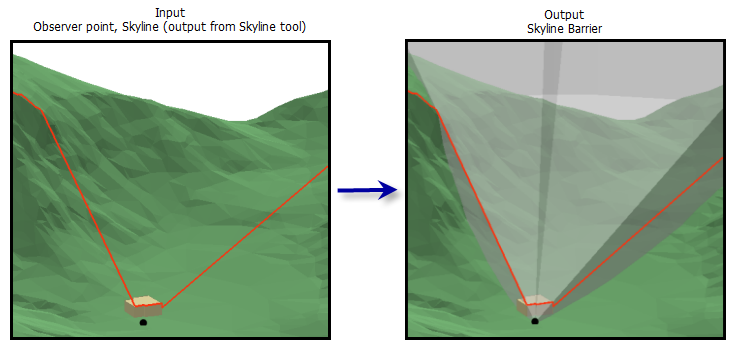
Usage
The barrier resembles a triangle fan formed by drawing a line from the observer point to the first vertex of the skyline, then sweeping the line through all of the vertices of the skyline. You can use this tool to determine whether features—such as multipatches representing buildings—violate the barrier by protruding up through it or whether a proposed building will alter the skyline.
Use the Skyline tool first to generate a skyline or silhouette. A silhouette will produce a volumetric representation of the shadow cast by light coming from the observation point.
The Minimum Radius and Maximum Radius parameters define the length of the triangle edges emanating from the observation point. If the default value of 0 is specified for Minimum Radius or Maximum Radius, no minimum or maximum length will be used in the analysis.
If you create a closed multipatch, the output will be extruded to the height defined in the Base Elevation parameter, and a horizontal ring will be created to form the bottom of the closed geometry. If the specified base elevation is greater than the highest vertex in the skyline barrier, the base will be a ceiling.
The new multipatch feature class will have the following fields:
- OBSV_PT_ID—The FID of the observer point used to create the skyline, which, in turn, was used to create this skyline barrier multipatch.
- ORIGFTR_ID—The FID of the original feature, such as a building, represented by the skyline segment or silhouette that was used to create this shadow volume.
- SILHOUE_ID—The FID of the multipatch feature (silhouette) used to create this shadow volume (for silhouettes only).
Parameters
arcpy.ddd.SkylineBarrier(in_observer_point_features, in_features, out_feature_class, {min_radius_value_or_field}, {max_radius_value_or_field}, {closed}, {base_elevation}, {project_to_plane})| Name | Explanation | Data Type |
in_observer_point_features | The point feature class containing the observer points. | Feature Layer |
in_features | The input line feature class that represents the skylines, or the input multipatch feature class that represents the silhouettes. | Feature Layer |
out_feature_class | The output feature class into which the skyline barrier or shadow volume will be placed. | Feature Class |
min_radius_value_or_field (Optional) | The minimum radius that the triangle edges will be extended from the observer point. For example, value of 10 meters means that all output barrier features will extend at least 10 meters from their point of origin. The default is 0, meaning no minimum distance is enforced. | Linear Unit; Field |
max_radius_value_or_field (Optional) | The maximum radius that the triangle edges will be extended from the observer point. The default is 0, meaning no maximum distance is enforced. | Linear Unit; Field |
closed (Optional) | Specifies whether a skirt and a base will be added to the skyline barrier so that the resulting multipatch will appear to be a closed solid.
| Boolean |
base_elevation (Optional) | The elevation of the base of the closed multipatch. This parameter is ignored if the closed parameter is set to NO_CLOSED. The default is 0. | Linear Unit; Field |
project_to_plane (Optional) | Specifies whether the front (nearer to the observer) and back (farther from the observer) ends of the barrier should each be projected onto a vertical plane. This is typically set to PROJECT_TO_PLANE to create a shadow volume.
| Boolean |
Code sample
The following sample demonstrates the use of this tool in the Python window:
arcpy.env.workspace = "C:/data"
arcpy.ddd.SkylineBarrier("observers.shp", "skyline_outline.shp",
"barrier_output.shp")The following sample demonstrates the use of this tool in a stand-alone Python script:
'''****************************************************************************
Name: Skyline Barrier Example
Description: This script demonstrates how to use the
Skyline Barrier tool.
****************************************************************************'''
# Import system modules
import arcpy
# Set environment settings
arcpy.env.workspace = 'C:/data'
# Set Local Variables
inPts = 'observers.shp'
inLine = 'skyline.shp'
outFC = 'output_barriers.shp'
minRadius = '0 METERS'
maxRadius = '200 METERS'
#Execute SkylineBarrier
arcpy.ddd.SkylineBarrier(inPts, inLine, outFC, minRadius,
maxRadius, 'CLOSED')Environments
Licensing information
- Basic: Requires 3D Analyst
- Standard: Requires 3D Analyst
- Advanced: Requires 3D Analyst