| Label | Explanation | Data Type |
Input Polygons
| The polygon features with numeric attributes that will be summarized into the target polygon geometries. | Feature Layer |
Fields to Apportion
| The numeric fields from the input polygons that will be summarized by each target polygon and recorded in the output feature class. The optional statistic types are as follows:
| Value Table |
Target Polygons
| The polygon features and their apportioned fields that will be copied to the output feature class. | Feature Layer |
Output Feature Class
| The output feature class containing the attribute and geometries of the target polygons as well as the specified apportion fields from the input polygons. | Feature Class |
Apportion Method
| Specifies the method that will be used to apportion the fields from the input polygons to the target polygons.
| String |
Estimation Features
(Optional) | The input point or polyline features that will be used to estimate the percent of the input polygon apportion fields to apportion to the target polygon. This is the amount of the point or line within the intersection divided by the amount within the input feature to create a percentage. | Feature Layer |
Weight Field
(Optional) | A numeric field from the target polygon layer that will be used to adjust which target polygons receive larger apportioned values from the input polygons' fields to apportion. Targets with higher weight are apportioned a higher ratio of the field values. If estimation features are specified, the weight field will be a numeric field from the estimation features that will adjust the values apportioned to the target polygons intersecting the estimation features. | Field |
Maintain target geometry
(Optional) | Specifies whether the output feature class will maintain the original geometries of the target polygon layer.
| Boolean |
Summary
Summarizes the attributes of an input polygon layer based on the spatial overlay of a target polygon layer and assigns the summarized attributes to the target polygons. The target polygons have summed numeric attributes derived from the input polygons that each target overlaps. This process is typically known as apportioning or apportionment.
This tool can be used to estimate the population of one feature based on the percentage of that feature that overlays another feature with a known population.
Note:
- The Enrich Layer tool uses detailed aggregation and apportionment settings to summarize data.
- The Apportion Polygon tool is similar to the Enrich Layer tool. However, Apportion Polygon uses specified apportionment, while Enrich Layer uses U.S. Census Block points or global settlement points for apportionment. For more information, see Data apportionment.
Illustration
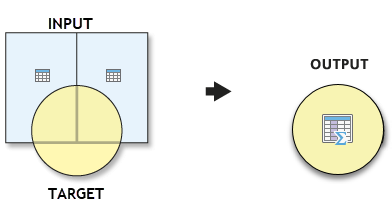
Usage
By default, the percentage of overlapping area determines the percentage of the attributes transferred. Alternatively, you can use the Estimation Features parameter to create a percentage using the proportion of points or length of the line.
By default, the statistic used for apportioning attributes is summation. Mean and median statistics are available when the Apportion Method parameter is set to Area.
A weight field from the input polygon will be normalized and used to adjust how much the attributes are transferred. A weight field of 0 will set the apportioned attributes from the input to the targets to 0.
If specified, the Estimation Features parameter value is used to determine how attributes will be transferred, instead of using the area. The estimation features must intersect the Input Polygons parameter value to be counted. If the estimation features also intersect the Target Polygons parameter value, the attributes will be transferred to the target from the input feature.
The Maintain target geometry parameter is used to include either the target geometry or the intersection of the input and target geometries in the output geometry.
This tool honors the Parallel Processing Factor environment. If the environment is not set (the default) or is set to 100, full parallel processing will be enabled and the tool will attempt to distribute the work to all the logical cores on the machine. Setting the environment to 0 will disable parallel processing. Specifying a factor between 1 and 99 will cause the tool to identify the percentage of logical cores to use by applying the formula (Parallel Processing Factor / 100 * Logical Cores) rounded up to the nearest integer. If the result of this formula is 0 or 1, parallel processing will not be enabled.
Parameters
arcpy.analysis.ApportionPolygon(in_features, apportion_fields, target_features, out_features, method, {estimation_features}, {weight_field}, {maintain_geometries})| Name | Explanation | Data Type |
in_features | The polygon features with numeric attributes that will be summarized into the target polygon geometries. | Feature Layer |
apportion_fields [[field, {statistic_type}],...] | The numeric fields from the input polygons that will be summarized by each target polygon and recorded in the output feature class. The optional statistic types are as follows:
| Value Table |
target_features | The polygon features and their apportioned fields that will be copied to the output feature class. | Feature Layer |
out_features | The output feature class containing the attribute and geometries of the target polygons as well as the specified apportion fields from the input polygons. | Feature Class |
method | Specifies the method that will be used to apportion the fields from the input polygons to the target polygons.
| String |
estimation_features (Optional) | The input point or polyline features that will be used to estimate the percent of the input polygon apportion fields to apportion to the target polygon. This is the amount of the point or line within the intersection divided by the amount within the input feature to create a percentage. | Feature Layer |
weight_field (Optional) | A numeric field from the target polygon layer that will be used to adjust which target polygons receive larger apportioned values from the input polygons' fields to apportion. Targets with higher weight are apportioned a higher ratio of the field values. If estimation features are specified, the weight field will be a numeric field from the estimation features that will adjust the values apportioned to the target polygons intersecting the estimation features. | Field |
maintain_geometries (Optional) | Specifies whether the output feature class will maintain the original geometries of the target polygon layer.
| Boolean |
Code sample
The following Python window script demonstrates how to use the ApportionPolygon function.
import arcpy
arcpy.env.workspace = "C:/data/MyAnalysis.gdb"
arcpy.analysis.ApportionPolygon(
"CensusBlockGroups", "Pop2020", "StoreServiceArea",
"StoreServiceArea_w_Population", "AREA", "", "", "MAINTAIN_GEOMETRIES")The following stand-alone script transfers area-weighted population from a Census Block Groups layer to a Store Service Area polygon.
# Import system modules
import arcpy
# Set environment settings
arcpy.env.workspace = "C:/data/MyAnalysis.gdb"
# Perform apportionment
inputDataWithPop = "CensusBlockGroups"
popField = "Pop2020"
targetServiceAreas = "Store_ServiceAreas"
outputApp = "Store_ServiceAreas_w_Population"
apportionMethod = "AREA"
keepTargetGeom = "MAINTAIN_GEOMETRIES"
arcpy.analysis.ApportionPolygon(inputDataWithPop, popField, targetServiceAreas,
outputApp, apportionMethod, "", "",
keepTargetGeom)
# Summarize store service area populations by store admin region
outStats = "PopulationPerSalesRegion_tlb"
statsFields = [["Pop2020", "SUM"]]
regionField = "SalesRegion" # Values such as North, North-East, etc.
arcpy.analysis.Statistics(outputApp, outStats, statsFields, regionField)The following stand-alone script is an is an example of using mean and median to estimate the apportioned fields.
# Import system modules
import arcpy
# Set environment settings
arcpy.env.workspace = "C:/data/MyAnalysis.gdb"
# Perform apportionment
inputDataWithPop = "CensusBlockGroups"
popField = [["POP2000", "MEAN"], ["SUM_Incide", "MEDIAN"]]
targetServiceAreas = "Store_ServiceAreas"
outputApp = "Store_ServiceAreas_w_Population"
apportionMethod = "AREA"
keepTargetGeom = "MAINTAIN_GEOMETRIES"
arcpy.analysis.ApportionPolygon(inputDataWithPop, popField, targetServiceAreas,
outputApp, apportionMethod, "", "",
keepTargetGeom))Environments
Licensing information
- Basic: Yes
- Standard: Yes
- Advanced: Yes