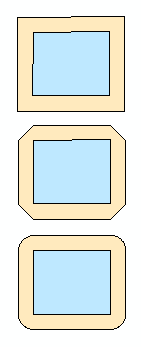The Graphic Buffer tool creates buffer polygons around input features to a specified distance while providing options for a number of cartographic shapes for buffer ends (caps) and corners (joins) when the buffer is generated around the feature.
The terms caps and joins are common graphics terms.
Caps
The Caps Type parameter specifies the shape of the line ends. The options are described below and illustrated in the subsequent image. Caps are supported for lines and points only.
- Square—A square cap around the end of the input segment
- Butt—A cap perpendicular to the end of the input segment
- Round—A cap that is round at the end of the input segment
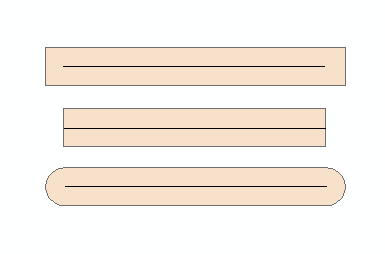
Joins
The Join Type parameter specifies the shape of the corners. The options are described below and illustrated in the subsequent image. Joins are supported for polygons and lines only.
- Miter—A square or sharp shape around corners.
- Bevel—The inner corners will be squared, and the outer corners will be cut perpendicular to the farthest point of the corner.
- Round—The inner corners will be squared, and the outer corner will be round.