The Join Features tool allows you to join features in one layer to features in another layer based on spatial, temporal, or attribute relationships, or a combination of those relationships. For example, if two features occur within one hour of each other, they will be joined.
Features in time-enabled layers can be represented in one of the following ways:
- Instant—A single moment in time
- Interval—A start and end time are given
Temporal relationships are based on the ISO19108 - Temporal Schema.
Join and target layers
A temporal join matches features from the join layer to the target layer based on the features' placement or occurrence in time.
The following legend applies to all the examples in this topic:
- Target feature time—Green
- Join feature time—Blue
Time types and supported relationships
The following table lists the supported temporal relationships for a temporal join between time types (for example, joining time intervals to time instants):
| Temporal join (target feature to join feature) between | Instant and instant | Instant and interval | Interval and instant | Interval and interval |
|---|---|---|---|---|
Equals |  |  | ||
During |  |  | ||
Contains |  |  | ||
Finishes |  |  | ||
Finished by |  |  | ||
Meets |  | |||
Met by |  | |||
Overlaps |  | |||
Overlapped By |  | |||
Starts |  |  | ||
Started by |  |  | ||
Intersects |  |  |  |  |
Near |  |  |  |  |
Near before |  |  |  |  |
Near after |  |  |  |  |
Equals
Two times are considered equal if their instant or interval are identical. The times must be of the same type to be considered equal—both instant or both interval times.
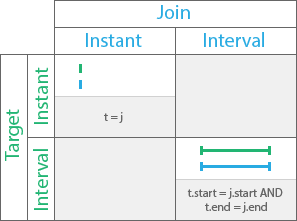
During
When a target time occurs between the start and end of the join time interval, the target time is during the join time. This is the opposite of the Contains operator. This relationship only occurs when the join feature has an interval time.

Contains
When a join feature time occurs between the start and end of the target time interval, the target time contains the join time. This is the opposite of the During operator. This relationship only occurs when the target feature has an interval time.
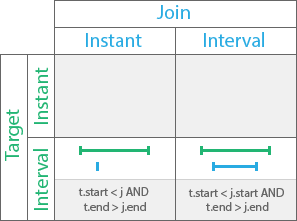
Finishes
When a target time ends at the same time as a join time, and the target time started after the join time, the target time finishes the join time. This is the complement of the Finished by operator and the opposite of the Starts operator. This relationship only occurs when the join feature has an interval time.

Finished by
When a join feature time ends at the same time as a target time, and the join time started after the target time, the target time is finished by the join time. This is the complement of the Finishesoperator and the opposite of the Started by operator. This relationship only occurs when the target feature has an interval time.

Meets
When a target time interval end is equal to the join time interval start, the target time meets the join time. This is the complement of the Met by operator. This relationship only occurs when the join and target times are intervals.

Met by
When a target time interval start is equal to the join time interval end, the target time is met by the join time. This is the complement of the Meets operator. This relationship only occurs when the join and target times are intervals.

Overlaps
When a target time interval starts and ends before the start and end of the join time interval, the target time overlaps the join time. This is the complement of the Overlapped by operator. This relationship only occurs when the join and target times are intervals.
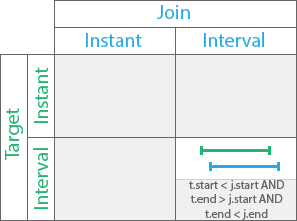
Overlapped by
When a target time interval starts and ends after the start and end time of the join time interval, the target time is overlapped by the join time. This is the complement of the Overlaps operator. This relationship only occurs when the join and target times are intervals.

Starts
When a target time starts at the same time as the join time interval start and ends before the join time interval ends, the target time starts the join time. This is the complement of the Started by operator and the opposite of the Finishes operator. This relationship only occurs when the join time is an interval.
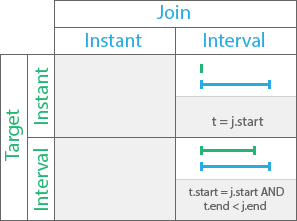
Started by
When a target interval time starts at the same time as the join time and ends after the join time, the target time is started by the join time. This is the complement of the Starts operator and the opposite of the Finished by operator. This relationship only occurs when the target time is an interval.
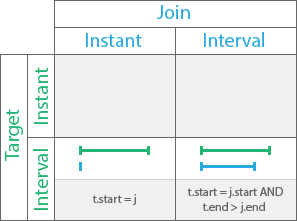
Intersects
When any part of a target time occurs at the same time as the join time, the target time intersects the join time. The Intersects operator is a combination of all the other types of temporal relationships.

Near
When a target time is within a specified range of time from the join time, the target time is near the join time. Using a user-specified temporal distance (for example, one month), the Intersects operator is applied with the temporal distance added to both ends of the join time.
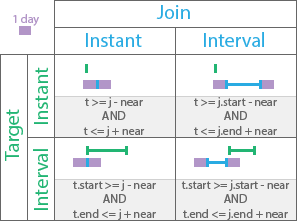
Near before
When a target time is within a specified range of time and occurs before the join time, the target time is near before the join time. Using a user-specified temporal distance (for example, one month), the Intersects operator is applied with the temporal distance added to the beginning of the join time.

Near after
When a target time is within a specified range of time and occurs after the join time, the target time is near after the join time. Using a user-specified temporal distance (for example, one month), the Intersects operator is applied with the temporal distance added to the end of the join time.
