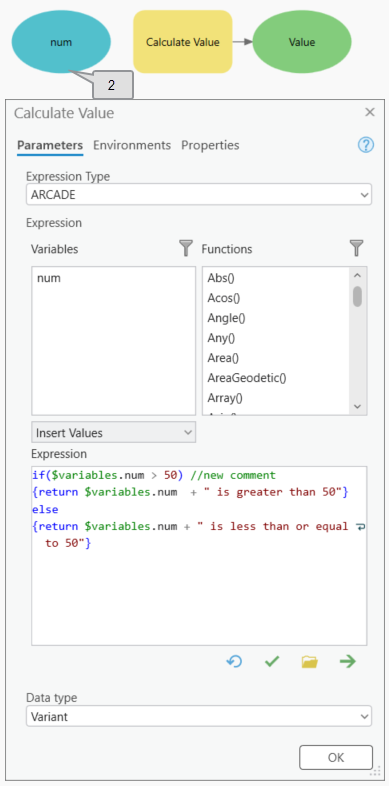The Calculate Value tool is a versatile ModelBuilder tool that returns a value from an ArcGIS Arcade or Python expression.
Expression
You can perform a variety of calculations using the Expression parameter.
Math
The Calculate Value tool supports the Arcade Max function to get the largest values from a set of numbers.
Returns the largest value from an array of numbers.
var values = [-193, 0, 42, 40, 90];
return Max(values);
If-then-else
The Expression parameter can also take in values from input variables. In the example below, the if keyword defines a block of statements to run if a condition evaluates to true. The else keyword defines a block of statements to run if the condition is false. The condition must evaluate to either true or false; otherwise, the expression will fail.
The example below evaluates whether the defined input variable is greater than 50, and returns a comment when true; otherwise, it returns a different comment.