| Label | Explanation | Data Type |
Input Feature Class | The feature class from which the feature coordinates and attribute values will be exported. | Feature Layer |
Value Field | The field or fields in the input feature class containing the values to export to an ASCII text file. | Field |
Delimiter | Specifies how feature coordinates and attribute values will be separated in the output ASCII file.
| String |
Output ASCII File | The ASCII text file that will contain the feature coordinates and attribute values. | File |
Add Field Names to Output
| Specifies whether field names will be included as the first line in the output text file.
| Boolean |
Summary
Exports feature class coordinates and attribute values to a space-, comma-, tab-, or semicolon-delimited ASCII text file.
Illustration
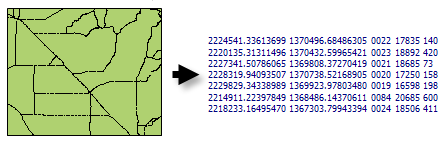
Usage
This tool can be used to export data for analysis with external software packages.
The X and Y coordinate values are written to the text file with eight significant digits of precision. Floating-point attribute values are written to the text file with six significant digits.
When null values are encountered for a field value, they will be written to the output text file as NULL.
Caution:
When using shapefiles, keep in mind that they cannot store null values. Tools or other procedures that create shapefiles from nonshapefile inputs may store or interpret null values as zero. In some cases, nulls are stored as very large negative values in shapefiles. This can lead to unexpected results. See Geoprocessing considerations for shapefile output for more information.
Parameters
arcpy.stats.ExportXYv(Input_Feature_Class, Value_Field, Delimiter, Output_ASCII_File, Add_Field_Names_to_Output)
| Name | Explanation | Data Type |
Input_Feature_Class | The feature class from which the feature coordinates and attribute values will be exported. | Feature Layer |
Value_Field [Value_Field,...] | The field or fields in the input feature class containing the values to export to an ASCII text file. | Field |
Delimiter | Specifies how feature coordinates and attribute values will be separated in the output ASCII file.
| String |
Output_ASCII_File | The ASCII text file that will contain the feature coordinates and attribute values. | File |
Add_Field_Names_to_Output | Specifies whether field names will be included as the first line in the output text file.
| Boolean |
Code sample
The following Python window script demonstrates how to use the ExportFeatureAttributeToASCII tool:
import arcpy
arcpy.env.workspace = r"c:\data"
arcpy.ExportXYv_stats("AidsByCaCnty.shp", "HEPRATE", "SPACE", "aidsbycacnty.txt",
"ADD_FIELD_NAMES")The following stand-alone Python script demonstrates how to use the ExportFeatureAttributeToASCII tool:
# Export feature locations and attributes to an ASCII text file
# Import system modules
import arcpy
# Local variables...
workspace = "c:/data"
input_features = "AidsByCaCnty.shp"
export_ASCII = "aidsbycacnty.txt"
# Set the current workspace (to avoid having to specify the full path to the
# feature classes each time)
arcpy.env.workspace = workspace
# Process: Export Feature Attribute to ASCII...
arcpy.ExportXYv_stats(input_features, "HEPRATE", "SPACE", export_ASCII,
"NO_FIELD_NAMES")Environments
Licensing information
- Basic: Yes
- Standard: Yes
- Advanced: Yes