Parcel conflicts occur when the same parcel is edited on different versions at the same time. This scenario can occur when a parcel has been edited on a version that has been open for a long period of time and other changes to the parcel have since been reconciled and posted to default.
When reconciling a version with parcel edits, if updates to the same parcels have since been posted to default, the resolve parcel conflicts functionality can be used to automatically resolve parcel geometry and parcel lineage conflicts.
The resolve parcel conflicts functionality can be used in addition to the Conflicts pane to do the following:
- Automatically merge and update parcel geometries
- Automatically rectify parcel lineage
- Select parcel attribute values that are conflicting with attributes on another version
Note:
Only use the resolve parcel conflicts functionality for single parcels that have been modified in two versions. The functionality may not work well for a large parcel that has been divided into multiple, smaller parcels on a version. The functionality requires two single parcels on two different versions to compare edits.
Avoid parcel conflicts
It is recommended that you avoid editing parcels at the same time on different versions if possible. Avoid keeping versions open for long periods of time during which other versions can post edits to the same parcels. If editing the same parcel on different versions cannot be avoided, separate versions should be created for each record-driven workflow performed on the parcel. In this way, the resolve parcel conflicts functionality can be used to correct and resolve conflicting parcel lineages.
Avoid maintaining large right-of-way or similar type of parcels that span large areas. If possible, split up right-of-way parcels into smaller parcels to avoid the parcels being edited at the same time on different versions.
Parcel record conflicts
Parcel record conflicts occur when the same parcel is retired by different records on different versions. This scenario can occur when a parcel is edited in different versions (in record-driven workflows) and the original parcel is retired by two different parcel records. This results in an incorrect parcel lineage. When reconciling, if parcel record updates have been posted to a parcel from previous versions, there will be record conflicts and parcel geometry conflicts as shown in the graphic below.
Resolving parcel conflicts (described in the Resolve parcel conflicts section below) will correct the parcel lineage and update the parcel geometry on the version being reconciled.

In the above graphic, resolving parcel conflicts after reconciling Version B will update the parcel geometry with the geometry updates posted from Version A. The parcel lineage of record B will be updated to reflect the lineage changes from record A, shown in the graphics below:

Parcel geometry and record conflicts
Parcel record and geometry conflicts occur when a parcel polygon or line geometry is updated in a quality-driven workflow and posted from a version, while the same parcel is being edited on a different version. This scenario can occur when a record-driven workflow is performed on a parcel in a version, while a data quality-based geometry update is made to the same parcel in a different version and posted to default.
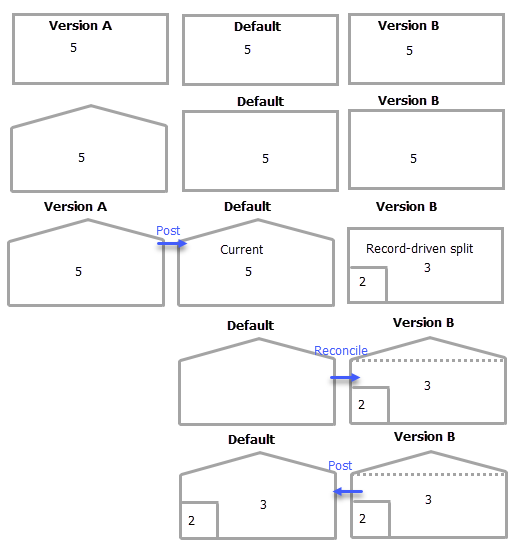
For example, in the graphic above, the following edits have occurred:
- In Version A, a quality-driven geometry update is made to parcel 5 and posted to the default. No parcel record was used.
- In Version B, a record-driven split is performed on parcel 5 to create parcels 2 and 3. Parcel 5 is retired as historic.
- After Version B reconciles, resolving parcel conflicts (described in the Resolve parcel conflicts section below) will update the geometry of parcel 3.
- During conflict resolution, the northern-most line of parcel 3 is replaced with the deleted version of the line from default (using the Conflicts pane).
- Two historic parcels are created: The original parcel 5 on Version B and the updated geometry of the original parcel 5. Both historic parcels are retired by the record that created parcels 2 and 3.
During parcel conflict resolution, you can also choose which attributes are written to the final version of the polygon or line features in conflict. These are the attributes as they appear on the features in conflict rather than the features in the database. For example, in the above graphic, the Name attribute could have been modified on both parcel 5 in Version A and parcel 3 on Version B. You can choose which attribute to use for the final version of the feature.
Conflicting geometry updates
When the geometry updates to a parcel's lines conflict with the geometry updates to the same lines on default (posted from another version), resolving parcel conflicts during reconcile will not update the parcel geometry. Use the Conflicts pane to manually accept the geometry updates from the target (default) or the current version.
Similarly, if the geometry updates to a parcel's lines overlap with updates on default (posted from another version), resolving parcel conflicts during reconcile will not update the parcel geometry. Use the Conflicts pane to manually accept the geometry updates from the target (default) or the current version.
Resolve parcel conflicts
To use the resolve parcel conflicts functionality when reconciling a version, follow these steps:
- On the version you are reconciling, ensure that edits are saved.
- On the Versioning tab, click Reconcile
 .
. - On the Reconcile dialog box, choose By object (row) and click OK.
- Click Yes to review the conflicts.
If necessary, you may need to drag the Conflicts pane so that it doesn't block the Map View pane. The map view will display a preview of the parcel geometry conflict resolution.
- In the Conflicts pane, expand Parcel, expand Update-Update, right-click the parcel object ID, and click Resolve Parcel Conflicts.
- In the Parcel Conflicts pane, select the parcel to see a preview of the combined geometry update in the map.
If there are overlapping or conflicting geometry updates, there will be no combined geometry update. Use the Conflicts pane to accept the geometry updates from the target (default) or the current version.
- In the Parcel Conflicts pane, select the parcel lines to choose the correct attribute values that will be used, if necessary.
- Click Resolve to resolve the parcel conflicts.
If resolving parcel edits with conflicting records (record-driven workflows were performed on the same parcel in different versions), the parcel lineage will be corrected as described in the Parcel record conflicts section above. There is no need to use the Conflicts pane to resolve record conflicts for parcels or parcel lines.
If the same parcel line received conflicting attribute updates on different versions but the parcel geometry was not modified, use the Conflicts pane to resolve these conflicts.
- Save edits and click Post
 to post the version to default.
to post the version to default.