Available with Standard or Advanced license.
Topology is a collection of rules that, coupled with a set of editing tools and techniques, enable the geodatabase to more accurately model geometric relationships. ArcGIS implements topology through a set of rules that define how features may share a geographic space and a set of editing tools that work with features that share geometry in an integrated fashion. A topology is stored in a geodatabase as one or more relationships that define how the features in one or more feature classes share geometry. The features participating in a topology are still simple feature classes—rather than modifying the definition of the feature class, a topology serves as a description of how the features can be spatially related.
Uses for topology
Topology has long been a key GIS requirement for data management and integrity. In general, a topological data model manages spatial relationships by representing spatial objects (point, line, and area features) as an underlying graph of topological primitives—nodes, faces, and edges. These primitives, together with their relationships to one another and to the features whose boundaries they represent, are defined by representing the feature geometries in a planar graph of topological elements.
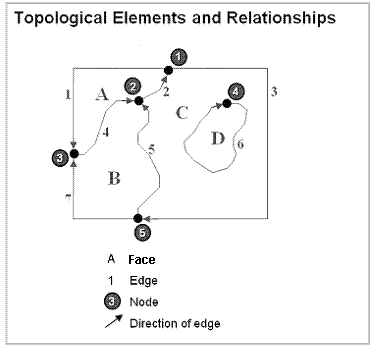
Topology is fundamentally used to ensure data quality of the spatial relationships and to aid in data compilation. Topology is also used for analyzing spatial relationships in many situations, such as dissolving the boundaries between adjacent polygons with the same attribute values or traversing a network of the elements in a topology graph.
Topology can also be used to model how the geometry from a number of feature classes can be integrated. Some refer to this as vertical integration of feature classes.
Parcel fabric geodatabase topology
In ArcGIS Pro, a parcel fabric is the only way to manage parcels. A parcel fabric is created with a geodatabase topology containing a set of default topology rules. These topology rules define and enforce the topological relationships between parcel features.
You can configure additional topology rules for topological relationships between parcel feature classes and for topological relationships between parcel feature classes and other feature classes. For example, you can add a rule that requires a parcel type to be completely contained by another parcel type.
Topology rules are validated in the Error Inspector pane to identify rule violations. Rule errors are displayed as error features and can be fixed in the map.
One advantage of a geodatabase topology is its ability to model different behaviors for parcel types using different sets of rules. Rule violations can be viewed and fixed in the map using error features and predefined topological fixes.
When you validate a topology, it may modify the data by snapping nearby features together (cracking and clustering).
Note:
Both the parcel fabric and the utility network have their own distinct implementations of topology. Although they operate in similar ways, each follows specific rules and behaviors tailored to its intended purpose.
Learn more about the parcel fabric geodatabase topology.
Network topology
Every utility network has a network topology. While utility network topology is based on the same principles as geodatabase topology, it behaves differently from a geodatabase topology.
The primary function of network topology is to manage information about features and ensure connectivity between them. For features to connect successfully, they must adhere to the feature restrictions of the utility network, and relevant network rules must be in place.
Note:
Both the parcel fabric and the utility network have their own distinct implementations of topology. Although they operate in similar ways, each follows specific rules and behaviors tailored to its intended purpose.
Learn more about the utility network's network topology.
Ways that features share geometry in a topology
Features can share geometry within a topology. Here are some examples among adjacent features:
- Area features can share boundaries (polygon topology).
- Line features can share endpoints (edge-node topology).
In addition, shared geometry can be managed between feature classes using a geodatabase topology, for example:
- Line features can share segments with other line features.
- Area features can be coincident with other area features. For example, parcels can nest within blocks.
- Line features can share endpoint vertices with other point features (node topology).
- Point features can be coincident with line features (point events).
Two views: Features and topological elements
A layer of polygons can be described and used in the following ways:
- As collections of geographic features (points, lines, and polygons)
- As a graph of topological elements (nodes, edges, faces, and their relationships)
This means that there are two alternatives for working with features—one in which features are defined by their coordinates and another in which features are represented as an ordered graph of their topological elements.