Color schemes (or color codes) are used to distinguish fiber strands, cable jackets, and connectors in fiber optic systems based on the colors of the strand, tube, or sheath that encases them in a telecom domain network.
A color scheme comprises multiple groups that describe each level of the hierarchy for a grouped object. A telecom organization can have various color schemes defined to represent the different types of cables in use. Each fiber within a cable is assigned a unique logical sequence number, or unit identifier, which is indicated by the First unit and Num units attributes on grouped edge object records. Color schemes offer an intuitive way to interact with unit identifiers on grouped edge objects.
The Add Color Scheme tool allows you to create a color scheme that includes the essential groups and levels needed to describe coloring for a specific cable type. A color scheme can be removed from the utility network using the Delete Color Scheme tool.
Learn more about how to work with unit identifiers
Requirements
To add a color scheme, the following requirements must be met:
- The Input Utility Network parameter must reference a utility network version 8 or later.
- The Domain Network parameter must reference a telecom domain network.
- The groups Level value must start with 1 and increase sequentially.
- When working with an enterprise geodatabase, ensure the following:
- The Input Utility Network parameter value must be from a database connection established as the database utility network owner.
- The connected ArcGIS Enterprise portal account must be the portal utility network owner.
License:
The active portal account must be licensed with the ArcGIS Advanced Editing user type extension to create, publish, and edit a utility network in an enterprise geodatabase. Query and trace operations do not require the user type extension.Example
A new color scheme is established for a 3x2x6 fiber cable shown in the image below. The Color Scheme Name parameter value is designated as 3x2x6 and comprises three buffer tubes, each housing two ribbons, with each ribbon accommodating a distinct fiber capacity. To represent this configuration, a color scheme with three groups is used, with a Group Delimiter value of %.
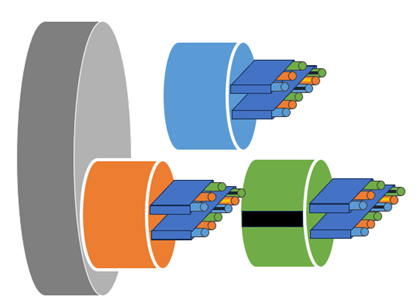
Each group in the color scheme is characterized by multiple attributes that describe it. The Labels value indicates the fixed color scheme associated with the feature, the Capacity value is the number of features each item in the group can accommodate, and the Delimiter value denotes special characters used to separate the color labels. The first group, designated as Level 1 with the name Buffer tube, includes labels for each buffer tube color: BL, OR, and GR_BK. Each has a capacity of 2 ribbons and uses a delimiter of # to separate each label. The second group, defined as Level 2 with the name Ribbon, outlines the properties of the ribbon. The ribbons are labeled as 1 and 2, with capacities of 3 and 6 fibers, respectively. This group also uses a delimiter of # between each label. Finally, the lowest group in the color scheme, defined as Level 3 with the name Fiber, describes the colors of the fiber. The fiber colors are labeled as BL, OR, GR, BL_BK, OR_YL, and GR_BK, with a delimiter of # separating each label. Since the color labels are fixed, the first three labels for the fiber (BL, OR, and GR) correspond to the ribbon labeled 1, while all six labels correspond to the ribbon labeled 2. At this level, the fibers do not have any capacity, so this parameter is left empty.
Note:
Group and label delimiters can be one or two characters. The number sign (#) can be used as a delimiter when prefixed with the dollar sign ($), for example, $# will be evaluated as # when the tool is run and evaluated as having a length of 1.

Once added to the utility network, this color scheme can be applied through the Color scheme attribute field on line features and edge objects in the network.

Add a color scheme to a utility network
To add a color scheme to a utility network, complete the following steps:
- On the Analysis tab, in the Geoprocessing group, click Tools
 to open the Geoprocessing pane.
to open the Geoprocessing pane. - In the Geoprocessing pane, search for and select Add Color Scheme.
- For the Input Utility Network parameter, specify a utility network.
- For the Domain Network parameter, specify a telecom domain network.
- For the Color Scheme Name parameter, provide a name for the color scheme.
- For the Group Delimiter parameter, specify the special character or characters that will be used to separate the labels between groups in the color scheme.
- For the parameters in the Groups section, provide values for the Name, Labels, Capacity, and Delimiter parameters that will be used for each group in the color scheme.
For the Level parameter, optionally enter 1; this parameter will automatically increment starting with 1 when creating a group if no value is provided. For Labels, specify the labels that will be used to describe the features in the group using a comma-delimited list. For Capacity, specify the capacity for each feature denoted with a label. For Delimiter, specify the special character or characters that will be used to separate the labels in the color scheme.
Note:
The number of labels and capacities within a group must be consistent. Additionally, the number of labels in a group should align with the maximum capacity specified for the parent group in the hierarchy.
- Repeat step 7 for each group in the color scheme.
Note:
Capacity must be empty at the lowest group level. - Click Run.
The color scheme is added to the utility network and the Network_<ID>_ColorScheme coded value domain.