Available with Network Analyst license.
Traffic data provides information about how travel speeds on specific road segments change over time. It is important in network analysis because traffic affects travel times, which in turn affect results. If you're planning a route from one location to another and don't account for traffic, your expected travel and arrival times could be inaccurate. Moreover, you might miss routing opportunities that save time by avoiding the slower, more congested roads.
The following two images demonstrate how the quickest route can change at different times of the day due to changes in the prevailing traffic patterns:

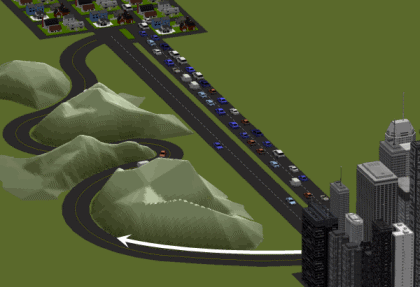
With the ArcGIS Network Analyst extension, you can store travel speeds in the network dataset using two models: historical and live traffic. This allows you to visualize traffic on a map and perform network analysis given current or typical traffic speeds.
Historical traffic
The historical traffic model is based on the idea that travel speeds follow a weeklong pattern. Thus, at 8:00 a.m. on Monday of one week, the travel speeds of a given road segment are expected to be similar to those at 8:00 a.m. on Monday of another week. Since the duration of the pattern is one week, the speeds aren't necessarily expected to be similar among different days of the same week. That is, congestion and travel speeds may differ significantly for the same road segment, at the same time of day, but on different days of the week. For example, travel speeds on Main Street at 8:30 a.m., Sunday, could be much faster than at 8:30 a.m., Monday. The expected speeds are usually determined by averaging multiple observations over some time span, such as a year.
As long as your data is reliable, performing a network analysis using the historical traffic model will tend to return more accurate results than those returned using a single travel cost, irrespective of time or day of the week.
Live traffic
The live traffic model fills in where the historical traffic model falls short: accounting for current traffic conditions. As shown in the previous section, historical traffic is based on average travel times. However, current travel times can deviate considerably from the norm. For instance, events that draw large crowds can cause traffic to slow, accidents can temporarily halt traffic, and holidays can slow traffic or change where traffic congestion occurs. When you solve a network analysis whose results will be implemented immediately or almost immediately, using live traffic will tend to improve results, even over those created with historical traffic.
With the live traffic model, data providers measure current speeds using a number of sources, such as GPS receivers in vehicles and speed sensors on roads. Network Analyst uses geoprocessing tools to connect to the data providers over the internet, download the live travel speeds, and feed them into the network dataset for both visualization and network analysis purposes.
Predictive traffic in live traffic
Of course, a single snapshot of live traffic used for network analysis purposes would not be entirely helpful because traversing a network takes time, which means an analysis extends into the future, and traffic patterns change with time. This is one reason data providers also process live traffic data to make travel-speed predictions of a given depth, such as for the next 12 hours. This way, a route, service area, or other network analysis can start its network traversal from one point using live traffic, and switch to predicted speeds as the traversal extends outward.
As the network analysis queries edges for travel speeds that span farther into the future, speed projections become inherently less reliable—that is, the probability of other events occurring and affecting traffic increases. Once the prediction depth is reached, Network Analyst falls back to historical traffic speeds.
Note:
To help you decide which Help topics to read, consider that, although historical traffic can be configured without live traffic, live traffic must be configured along with historical traffic.
Perform network analysis using live traffic
Traffic, especially live traffic, is used for two main reasons: to see traffic conditions and to perform time-dependent network analysis. All of the Network Analyst solvers support traffic, which means you can perform time-dependent network analyses for generating routes and service areas, performing location–allocation, and so on.