On the project Options dialog box, on the Attribute Rules tab, you can change attribute rules settings for the ArcGIS Pro application. The attribute rules settings are stored in your user profile and are honored for all ArcGIS Proprojects.
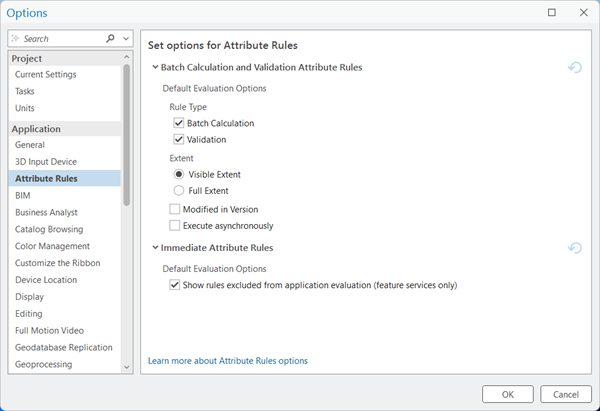
Access attribute rules options
To access attribute rules options for the project, complete the following steps:
- Access the Options dialog box in one of three ways:
- From an open project, click the Project tab on the ribbon. In the list on the left, click Options.
- From the left side of the ArcGIS Pro start page, click Settings
 . In the list on the left, click Options.
. In the list on the left, click Options.
- On the Attribute Rules ribbon tab, in the Add Rules group, click the Options dialog box launcher
 .
.
- On the Options dialog box, under the Application heading, click the Attribute Rules tab.
- Check or uncheck applicable options.
- Click OK.
Your settings are saved and the dialog box closes.
If you need to reset all options to their default values, click the Reset button
 .
.
Batch calculation and validation attribute rules
Batch calculation and validation options are checked by default.
Rule type
Rule type defines the types of rules that are evaluated.
- Batch Calculation—Batch calculation attribute rules will be evaluated.
- Validation—Validation attribute rules will be evaluated.
Extent
Extent defines how the features are evaluated.
Choose one of the following options:
- Visible Extent—Evaluate the visible extent of the map. Checked by default.
- Full Extent—If the source is a feature service, evaluate the full extent of the feature service. If the source is a geodatabase, evaluate the full extent of the data with attribute rules in the workspace. Unchecked by default.
Modified in version
Evaluate edits made in the current branch version. This option is only available when the source is a feature service with the Version Management capability and connected to a branch version. This option is not available when evaluating rules using the default version. Unchecked by default.
Run asynchronously
When evaluating rules, you can set a preference for how evaluation should occur. This option is only available when the source is a feature service with the Version Management capability and connected to a branch version.
- Unchecked—The evaluation will run synchronously. This option has a shorter time-out and is best used when evaluating an extent with a small number of features requiring calculation or validation. This is the default.
- Checked—The evaluation will run asynchronously. This option dedicates server resources to run the evaluation with a longer time-out. Running asynchronously is recommended when evaluating large datasets that contain many features requiring calculation or validation.
Immediate Attribute Rules
This option displays rules in the Attribute Rules view for immediate (Calculation or Validation) rules for a feature service.
- Checked—All immediate calculation or validation rules that have Exclude from application evaluation checked for a feature service are displayed in the Attribute Rules view. This is the default.
- Unchecked—Only displays immediate calculation or validation rules that have Exclude from application evaluation unchecked for a feature service in the Attribute Rules view. An information banner at the top of the Attribute Rules view displays Attribute Rules are read-only for feature services. Only local rules are displayed. Show all rules via application settings.
Note:
Changes to the Immediate Attribute Rules - Default Evaluation Options requires a restart of the application for the new setting to take effect.

With this option unchecked, performance may improve when adding layers to a map or opening a project with services.