Image support data (ISD) is a collection of information that is required for the processing of imagery products. This ancillary data is comprised of sensor model information and image metadata. The ISD properties page provides a single point of access to the raw, unfiltered ISD, such as that from National Imagery Transmission Format (NITF) data, and allows you to search for information pertaining to an image layer or a raster dataset. The contents of the ISD properties page will vary by data type and source.
Layer Properties dialog box
You can access the ISD properties from the Layer Properties dialog box in the Contents pane, or via the Raster Dataset properties in the Catalog pane. This allows you to do the following:
- View sensor model and image metadata, and export as an Extensible Markup Language (XML) formatted text file.
- Search properties using space-delimited search terms to display an occurrence of a term.
- View fields that contain long text and save as a text file (.txt).
- View binary data fields as Base64-encoded and save as a text representation (.txt) or binary (.bin) file.
To access the ISD properties, do one of the following:
- In the Contents pane, right-click the layer and select Properties. On the Layer Properties dialog box, select Image Support Data.
- In the Catalog pane, right-click Raster Dataset and select Properties. On the Raster Dataset Properties dialog box, select Image Support Data.
- In the Contents pane, right-click the NITF container ending with .NTF, and select Image Support Data, which will open the Image Support Data pane. In the Image Support Data pane, click the File Header, Images, and Text expanders to display the NITF ISD.
View, export, and search ISD properties
The ISD properties are presented in an expandable tree format. To view the information in a category, click the drop-down arrow to expand the tree. To export the ISD, click the Menu button  and select Export JSON or Export XML to open the dialog box.
and select Export JSON or Export XML to open the dialog box.
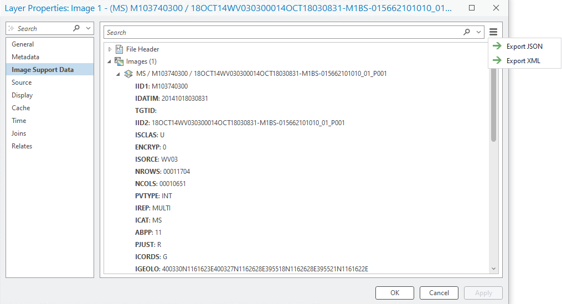
To search the ISD, enter your terms in the search box without quotes, separating multiple terms with a space. The search performs an OR operation; labels and items containing any of the terms will be displayed in the viewer. To clear the search terms, click the delete button  in the search term window. Click the drop-down arrow to view recent search terms or to clear the search history.
in the search term window. Click the drop-down arrow to view recent search terms or to clear the search history.

View and save fields containing text
Some ISD fields may contain long text that can be viewed and saved to a file for later uses such as viewing, comparing, or processing. The View button appears adjacent to these fields.

Click View to display the Data dialog box. To save the contents, click File on the dialog box, and click Save on the file menu to open the Save Data as Text dialog box.
View and save binary-encoded fields
Some ISD fields may contain binary-encoded data that can be viewed and saved for later use. The View button appears adjacent to these fields. Click View to display the Data dialog box. The content displays as Base64-encoded data. To save the content as a text representation file (.txt), select Save from the file menu to open the Save Data as Text dialog box. To save as a binary file (.bin), select Save as Binary to open the Save Data as Binary dialog box.