A least-squares adjustment works on a parcel fabric as follows:
- The adjustment uses direction and distance dimensions on both current and historic parcel boundary lines.
- Points connected to boundary or connection lines are also used as measurements in the adjustment.
- Line dimensions and point coordinates can be weighted in the adjustment. Coordinates and dimensions with higher accuracy are given higher weights; that is, they are given less allowance for change. They will have a greater influence on the outcome of the overall adjustment results by staying closer to their original position or dimension.
Learn more about running a least-squares adjustment on the parcel fabric
Learn more about the least-squares adjustment engine
Line types in the least-squares adjustment
Parcel lines and connection lines can be configured as different types of ellipsoid-based lines. Ellipsoid-based lines are processed in the least-squares engine based on their coded-domain value in the AzimuthType field. The AzimuthType field uses the PF_AzimuthType domain:

The lines are processed as follows:
- Coded-domain value 3 indicates that the value in the Direction field is forward geodetic, and the value is input into the DynAdjust least-squares engine as a geodetic azimuth measurement type.
- Coded domain values 2, 4, and 5 indicate that the value in the Direction field will be used to compute the equivalent geodetic azimuth. The computed geodetic azimuth is input into the least-squares engine as a geodetic azimuth measurement type.
- Coded-domain value 1 indicates that the value in the Direction is not geodetic and will be processed as part of a direction set.
- Coded-domain values 2, 3, 4, and 5 indicate that the value in the Distance field will be input into the least-squares engine as an ellipsoid arc distance measurement type.
The ellipsoid arc distance value in the Distance field can be scaled before it is input into the least-squares adjustment engine. An ellipsoid arc distance is scaled when the value is at an elevation and needs to be reduced to the ellipsoid surface. If the Is COGO Ground field is True, the ellipsoid arc distance value is multiplied by the scale factor value in the Scale field before it is input into the least-squares engine as an ellipsoid arc distance measurement type.
The value in the Scale field is not a combined scale factor; it is a factor that relates to elevation corrections. The formula for scaling the ellipsoid arc distance value is as follows:
ellipsoid arc distance on the ellipsoid = scale factor * ellipsoid arc distance at elevation
Ellipsoid arc distances are the only measurement type that can be scaled in this way prior to input into the least-squares adjustment engine. Standard distance measurements are scaled by converting to a slope distance, as described in the Parcel fabric z-attribute processing in the DynAdjust engine section below.
Natural boundaries in the least-squares adjustment
In the parcel fabric, a COGO-enabled line is a two-point line with COGO dimensions. A two-point line is a single, straight or curved line with a start and end point and represents most parcel boundary lines.
There are other parcel lines that represent natural boundaries in the parcel fabric and these lines are represented by polylines. Polylines are made up of line segments and vertices at the ends of each segment. The additional vertices occur at bends in the line, which represent the shape of the natural boundary.
In the least-squares adjustment, polylines representing natural boundaries are considered the same as two-point lines if the polyline has COGO attributes. The COGO attributes on a polyline represent the imaginary straight line that goes between the start and end point of the polyline. If a polyline has COGO dimensions, it will be processed in the same way as two-point lines by the least-squares adjustment.
In the graphic below, the natural boundary represented by the green line has COGO attributes that define the direction and distance between the start and end of the line.
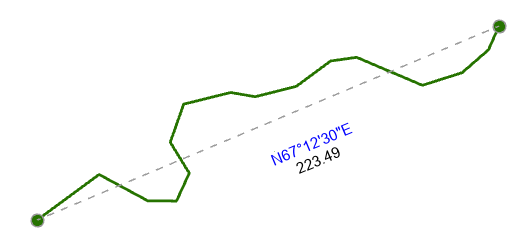
In the least-squares adjustment, the COGO attribute values and the coordinates of the start and end points of two-point line features are used in the analysis. The adjustment does not consider the geometry of the features. When applying the adjustment results to the parcel fabric, the line geometries—including natural boundary polyline geometries—are transformed and updated using a similarity transformation.
In the graphic below, the geometry of the natural boundary between two adjacent parcels is not distorted after the results of a least-squares adjustment have been applied. The vectors show the changes in the position of the parcel fabric points, with the parcels on the right showing the updated adjustment.

Recommendations for natural boundaries and least-squares adjustments
In some cases, the polyline geometries of natural boundaries can result in unbalanced placements of start and end points. In the graphic below, the natural boundary shape results in the short dashed line that will be used to represent the COGO attributes in the least-squares adjustment.
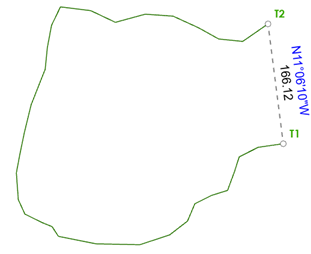
Splitting the polyline feature into separate polyline features will result in a more balanced distribution of start and end points and COGO dimensions in the least-squares adjustment. In the graphic below, the polyline geometry of the natural boundary is split at the locations of parcel fabric points X1, X2, and X3, creating four separate features and a more balanced distribution of COGO dimensions, and start and end points.

Points in the least-squares adjustment
Parcel points are input as the following point types to the least-squares adjustment:
- Free—These are regular parcel points. The point shape geometry is updated when the results of the least-squares adjustment are applied to the parcel fabric.
- Weighted—The coordinates of free points can be weighted by assigning an accuracy value in the XY Accuracy field.
- Constrained—The coordinates stay fixed and are not updated when the results of the least-squares adjustment are applied to the parcel fabric.
Free points
A parcel fabric point is free when its Adjustment Constraint field is set to XY free, Z Constrained. This is the default.
Free point coordinates are recalculated by the least-squares adjustment to get best, adjusted estimates of their locations. Vectors are created for free points that were adjusted and are stored in the AdjustmentVectors feature class. Vectors represent the shift from the original coordinate locations of the point to the adjusted coordinate locations. When the results of the least-squares adjustment are applied to the parcel fabric, vectors are applied to free points to update their coordinate locations and shape geometries. The shape geometries of parcel lines and polygons connected to these points are also updated.
Note:
If the Fixed Shape field of a point is set to Yes, the point shape will not update when the results of the least-squares adjustment are applied to the parcel fabric.
Weighted points
To set a point as a weighted point in the least-squares adjustment, set the Adjustment Constraint attribute to XY free, Z Constrained and add an a priori accuracy estimate to the XY Accuracy field. Weighted points have a greater influence than free points on the outcome of a least-squares adjustment.
When the least-squares adjustment recalculates point coordinates for weighted points, their a priori accuracy estimates will influence the outcome of the adjustment. Weighted points with higher accuracies are expected to adjust less (shorter adjustment vectors) than weighted points with lower accuracies.
When applying the results of a least-squares adjustment to the parcel fabric, weighted points adjust based on their given standard deviations (accuracies) and on the influence of line dimensions connected to the point. Weighted points with higher accuracies are expected to adjust less (move less) than weighted points with lower accuracies.
The coordinate values stored in the X and Y fields of weighted points are converted to geodetic latitude and geodetic longitude measurements and input to the DynAdjust least-squares engine. The adjusted geodetic latitude and geodetic longitude measurements are stored in the AdjustmentLines feature class. Weighted points can be flagged as outliers if their adjusted coordinates do not fit with the adjusted solution of the selected network.
Note:
A higher value in the XY Accuracy field of a weighted point allows it a greater range to move, and its coordinates will therefore have a lower influence on the final adjusted coordinates in the solution. A lower value in the XY Accuracy field will have more influence on the final adjusted coordinates of the solution. This means that a higher value in the XY Accuracy field is correlated with a lower weight in the adjustment network, and conversely, a lower value in the XY Accuracy field is correlated with a higher weight. The expected range for values in the XY Accuracy field is 0.005 meters to 10 meters (0.015 feet to 30 feet).The attributed coordinate values of weighted points are processed in the least-squares adjustment as follows:
- If there are no coordinates (Null) in the X and Y fields of a weighted point, the least-squares analysis uses the shape geometry of the point.
- When the results of a least-squares adjustment are applied to the parcel fabric, coordinate values stored in the X, Y, and Z fields of the weighted point do not change. The adjustment derives an updated spatial location for the point (based on its weight). The adjusted coordinates are stored in the Adjusted X, Adjusted Y, and Adjusted Z fields in the AdjustmentPoints feature class.
- Vectors are created for weighted points that moved and are stored in the AdjustmentVectors feature class.
Constrained points
To set a point as constrained in the least-squares adjustment, set the Adjustment Constraint attribute to XYZ Constrained. Constrained point coordinates stay fixed (do not move) in a least-squares adjustment. The accuracy of constrained point coordinates is 5 millimeters and overrides any accuracy values entered in the XY Accuracy field. Constrained point coordinates have the highest possible influence on the outcome of a least-squares adjustment.
Constrained points are input and processed in the least-squares adjustment as follows:
- If there are no coordinates (Null) in the X and Y fields of a constrained point, the least-squares adjustment uses the shape geometry of the point.
- Constrained points are fixed and do not move. However, if the shape geometry of a constrained point is different from the coordinate values in the X, Y, and Z fields, they are updated to match the attributed coordinates when the results of a least-squares adjustment are applied to a parcel fabric.
Distances and elevation in the least-squares adjustment
Dimensions in parcel record documents are usually represented at ground level and are independent of any map projection. Distances are horizontal lines at average elevations between points and the actual elevations at points are not taken into account. Dimensions on parcel record documents are stored in the COGO attribute fields of the parcel fabric line feature class.
Slope distances
The DynAdjust engine uses slope distances between points. The elevations at points are taken into account resulting in sloped lines rather than horizontal lines. Distance dimensions of parcel fabric lines are converted to their equivalent slope distances when the parcel lines are input into the DynAdjust engine.
Slope distances are calculated on the fly using the elevation values stored in the Z attribute field on the parcel fabric Points feature class. If the z-attribute value of a point is null, the point is assumed to be at 0 elevation (sea level). The original COGO dimensions of the input lines are not altered.
After running the Analyze Parcels By Least Squares Adjustment tool to perform a weighted least-squares adjustment, the computed slope distances of the parcel lines are populated in the Measurement field of the Adjustment Lines analysis layer. To view the Measurement field, expand the Analysis group in the Contents pane and open the attribute table of the Distance sublayer under Adjustment Lines.
The slope distance is always longer than the original horizontal distance of the parcel line.
Z-attributes
It is not necessary to populate point elevations in the Z attribute field for accurate results from the least-squares adjustment. However, adjustment results are improved with point elevations, especially when points are on the ends of long lines.
When assigning elevations to points, the elevations do not need to be highly accurate. Elevations can be interpolated from contours, obtained from spot heights on topographic basemaps or from a world elevation service.
The DynAdjust engine only uses elevation values stored in the Z attribute field of points. The point geometry is not used.