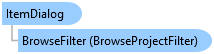
ItemDialog Class
In This Topic
Represents the Browse dialog box, which provides access to project items, portal items, and items
available from a local or network disks. This is an abstract class.
Object Model
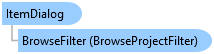
Syntax
Remarks
The Browse dialog box provides access to items that can be used in ArcGIS Pro, in the same manner as the Project pane. For example, a shapefile stored on a local disk is presented as a single item.
Some items may be available in the Browse dialog that are not available in the Project pane. Typically, these are items supported as inputs to or outputs from a geoprocessing tool, or items that can only be imported to a project.
Inheritance Hierarchy
System.Object
ArcGIS.Desktop.Catalog.ItemDialog
ArcGIS.Desktop.Catalog.OpenItemDialog
ArcGIS.Desktop.Catalog.SaveItemDialog
Requirements
Target Platforms: Windows 11, Windows 10
ArcGIS Pro version: 3.0 or higher.
See Also