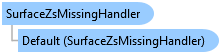
SurfaceZsMissingHandler Class
In This Topic
Defines how Z values will be handled for input Geometries or their vertices that do not lie within the bounds of the input Surface.
Object Model
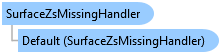
Syntax
public sealed class SurfaceZsMissingHandler
Public NotInheritable Class SurfaceZsMissingHandler
Remarks
The default behavior for all overrides of Map.GetZsFromSurfaceAsync is:
-
All input geometry vertex Z values are initially reset to System.Double.NaN as a placeholder for the software when determining which Zs have yet to be successfully calculated.
-
The Z for each vertex is calculated based on its position relative to the surface.
-
After attempting to calculate the Z for all vertices, any Zs that are still NaN are considered "missing" and assigned the value of OutputZ.
There may be situations where you only want to overwrite a particular subset of the input geometry vertex Z values. In this case you can use a combination of the OnlyProcessMissingZs and InputZ parameters to identify the Z values to be processed:
-
preset the required input geometry vertex Zs to a constant value - double.NaN can work, but there may be some other data-appropriate number.
-
set the InputZ equal to the chosen constant value.
-
set the value of OnlyProcessMissingZs to true.
Only those input Z’s whose value is equal to the value of InputZ (within the precision limits of the spatial reference) will be overwritten. Only those Zs will have a Z value calculated from the surface (or set to the value of OutputZ if they fall outside the surface extent.)
See also:Map.GetZsFromSurfaceAsync
Map.GetZsFromSurfaceAsync
Map.GetZsFromSurfaceAsync
Inheritance Hierarchy
System.Object
ArcGIS.Desktop.Mapping.SurfaceZsMissingHandler
Requirements
Target Platforms: Windows 11, Windows 10
ArcGIS Pro version: 3 or higher.
See Also