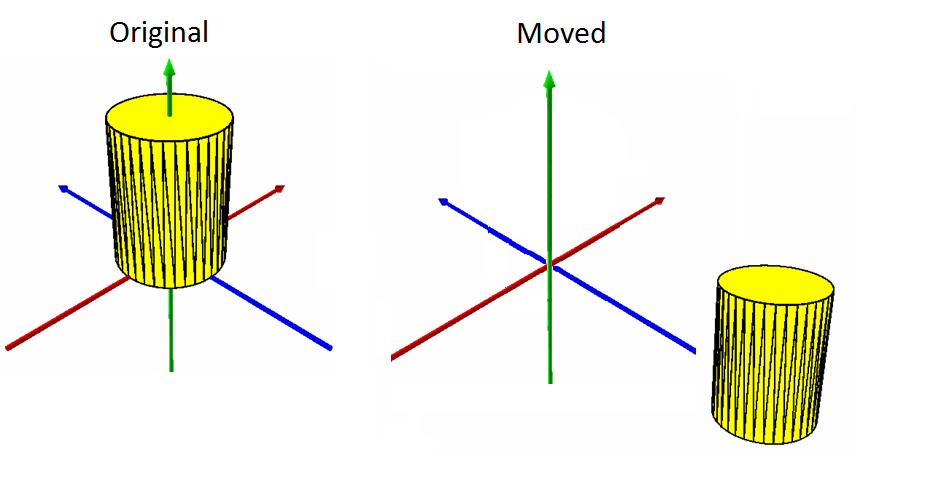Parameters
- geometry
- The geometry to move.
- dx
- Units along the X-axis to move the geometry.
- dy
- Units along the Y-axis to move the geometry.
- dz
- Units along the Z-axis to move the geometry.
Return Value
The moved geometry. If the input geometry is empty, then it is returned unchange.