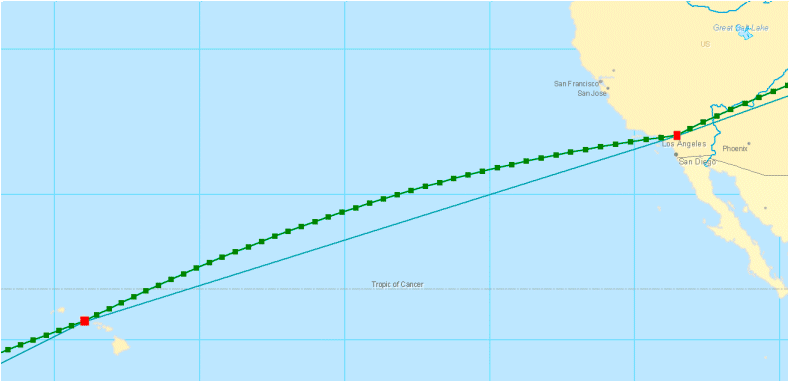public Geometry GeodeticDensifyByLength( Geometry geometry, double maxSegmentLength, LinearUnit lengthUnit, GeodeticCurveType curveType )
Public Function GeodeticDensifyByLength( _ ByVal geometry As Geometry, _ ByVal maxSegmentLength As Double, _ ByVal lengthUnit As LinearUnit, _ ByVal curveType As GeodeticCurveType _ ) As Geometry
Parameters
- geometry
- The geometry to be densified. Cannot be null and its spatial reference cannot be null.
- maxSegmentLength
- The maximum segment length allowed. If maxSegmentLength is less than or equal to zero, the value of 50 km is used.
- lengthUnit
- The linear unit of maxSegmentLength.
- curveType
- The type of curve that connects the vertices of the densified geometry.
Return Value
The densified geometry. If the input geometry is empty, then it is returned unchanged.