The Project Raster tool supports coordinate transformations between any two projections. Map projections allow areas on the surface of the earth (a spheroid) to be represented on a map (flat surface). A projection more precisely equates locations on a map with their true locations on the earth.
However, expressing a three-dimensional surface in two dimensions involves distortion of a parameter, either shape, area, distance, or direction, and various projections cause different kinds of distortion. The individual characteristics of the projections make each useful for some applications but not useful for others.
The following are definitions and discussion of parameters required by various projections:
- Semimajor axis of ellipsoid—This defines the size of the earth by the radius at its widest part. The value measured by Clarke in 1866, 6,378,206 meters, is the default.
- Semiminor axis of ellipsoid—This is the earth's radius at its narrowest part. Clarke's value of 6,356,584 meters is the default.
- Standard parallel—For conic projections, the standard parallel refers to the one or two lines of latitude along which the cone contacts the earth. Legends for maps in conic projections should always include the coordinates for the standard parallels.
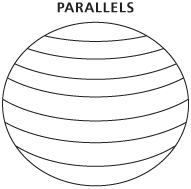
- Central meridian—For conic projections, the central meridian is the single line of longitude that is truly vertical on the map. It is usually in the middle of the map. Legends for maps should always include the coordinates for the central meridian.
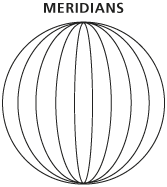
- False easting—Many projections have an origin point. For example, the origin might be located at the intersection of the central meridian and the standard parallel or at the central meridian and the latitude of the projection's origin (see below). The origin point is particular to each projection. The false easting is the x-coordinate value assigned relative to the origin. For example, if the origin of the projection (in latitude–longitude) is in the center of the map, all areas to the west of the origin would be negative if a false easting of zero is assigned. To make the x-coordinates positive for the entire map, set the false easting to a positive number.
- False northing—This is similar to false easting except that it is an arbitrary y-shift. Using the example above when the projection's origin is in the center of the map, everything to the south would be negative unless a positive false northing was assigned. False easting and northing must be in meters (that is, the same units as the spheroid).
- Latitude of projection's origin—For conic projections with two standard parallels, the Project Raster tool cannot identify where to put a false easting or northing because there are two lines of latitude defining the projection. The latitude of the projection's origin defines where to put this origin.
- Scale factor—The degree of reduction or enlargement necessary to fit a curved earth onto a flat projection surface. In the following example, because the curved surface of the earth is longer than the surface onto which it is projected, features must be reduced in scale relative to the point of true scale. The default value is 1.0.
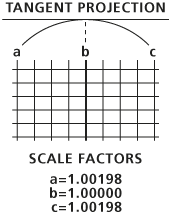
The scale factor is most commonly used with cylindrical projections to redistribute the scale error over a wider area. A scale factor of 0.9996 is common, for example, in UTM or Great Britain National Grid.