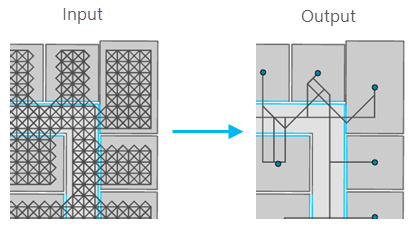| Label | Explanation | Data Type |
Input Level Features | The input polygon features representing a level or levels in one or more facilities. In the ArcGIS Indoors Information Model, this is the Levels layer. Only the levels represented by these features will be processed. | Feature Layer |
Input Pathway Features
| The input polyline features representing the preliminary pathways to be thinned. In the Indoors model, this is the PrelimPathways layer. | Feature Layer |
Input Transition Features
| The input polyline features representing the preliminary transitions to be thinned. In the Indoors model, this is the PrelimTransitions layer. | Feature Layer |
Routable Locations
| The input point or polygon features representing the locations used to calculate routes. This can be any point or polygon features that conform to the Indoors model or are configured as floor aware. | Feature Layer |
Target Pathways
| The existing feature class or feature layer to which the thinned pathways will be added. In the Indoors model, this is the Pathways layer. | Feature Layer |
Target Transitions
| The existing feature class or feature to which thinned transitions will be added. In the Indoors model, this is the Transitions layer. | Feature Layer |
Search Tolerance
(Optional) | The distance, in meters, the tool will search for routable locations features near the input pathways. The routable locations features that are farther away than this value will not be used for thinning. The default value is 5. Note:The value must be 0 or greater. | Long |
Neighbor Solve Count
(Optional) | The number of closest neighboring locations that will be solved when calculating routes between a specified location and other routable locations in the facility. The default value is 50. Note:The value must be 1 or greater. | Long |
Derived Output
| Label | Explanation | Data Type |
| Updated Pathways | The updated Target Pathways layer. | Feature Class |
| Updated Transitions | The updated Target Transitions layer. | Feature Class |