Disponible con una licencia de Spatial Analyst.
Resumen
Una lista que identifica en cuáles rangos de valores de entrada se deben reclasificar en un ráster de salida.
Ilustración
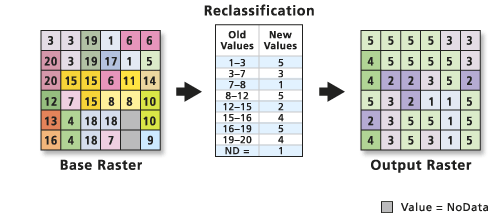
Debate
El objeto RemapRange se puede utilizar en la herramienta Reclasificar y en la clase WOTable.
Los valores de entrada a reasignar pueden ser enteros o de punto flotante.
Los valores anteriores se pueden asignar a NoData introduciendo NoData (una cadena de caracteres) como newValue para el rango de startValue a endValue.
Generalmente se reclasifica un rango de valores cuando los valores de entrada son continuos (por ej. elevación o distancia) o cuando se cambian los grupos de datos categóricos como en el ejemplo anterior sobre el uso del suelo.
Para reclasificar los valores individuales con nuevos valores, haga que startValue y endValue sean iguales (para el valor a reclasificar deseado).
Los rangos de entrada de los valores no deben superponerse salvo en el límite de dos rangos de entrada. Cuando se produce la superposición, el extremo superior del rango de entrada inferior está incluido, y el extremo inferior del rango de entrada superior está excluido. Por ejemplo:
1 3 : 5 (where 1 <= value <= 3, values remapped to 5) 3 5 : 3 (where 3 < value <= 5, values remapped to 3) 5 7 : 1 (where 5 < value <= 7, values remapped to 1)
Sintaxis
RemapRange (remapTable)
| Parámetro | Explicación | Tipo de datos |
remapTable [[startValue, endValue, newValue],...] | The remap table to be used to remap the old values (specified by ranges) to new values. It defines a list of input values, specified by ranges, to be reclassified to new values. It is a list of lists, with the inner lists being composed of three components. The components are:
| List |
Propiedades
| Propiedad | Explicación | Tipo de datos |
| remapTable (Lectura y escritura) | The remap table that is used to remap the original values to new values. | List |
Muestra de código
Demonstrates how to create a RemapRange class and use it in the Reclassify tool within the Python window.
import arcpy
from arcpy import env
from arcpy.sa import *
env.workspace = "C:/sapyexamples/data"
myRemapRange = RemapRange([[-3, 0, 0], [0, 1.75, 25], [1.75, 3.5, 50],
[3.5, 5.25, 75], [5.25, 7, 100]])
outReclassRR = Reclassify("inreclass", "VALUE", myRemapRange)
outReclassRR.save("C:/sapyexamples/output/rclassremran")Performs a reclassification with the RemapRange class.
# Name: RemapRange_Ex_02.py
# Description: Uses the RemapRange object to execute Reclassify tool.
# Requirements: Spatial Analyst Extension
# Import system modules
import arcpy
from arcpy import env
from arcpy.sa import *
# Set environment settings
env.workspace = "C:/sapyexamples/data"
# Set local variables
inRaster = "inreclass"
# Define the RemapValue Object
myRemapRange = RemapRange([[-3, -1.75, 1], [-1.75, -0.5, 2], [-0.5, 0.75, 3],
[0.75, 2, 4], [2, 3.25, 5], [3.25, 4.5, 6],
[4.5, 5.75, 7], [5.75, 7, 8]])
# Execute Reclassify
outReclassRR = Reclassify(inRaster, "VALUE", myRemapRange)
# Save the output
outReclassRR.save("C:/sapyexamples/output/reclassreran2")