Disponible avec une licence Workflow Manager.
Clicking the Clone Job button creates a new job by cloning the current active job. The cloned job will have the same properties as the job, such as assigned to, parent job, data workspace, parent version, location of interest (LOI), attachments, and extended properties. 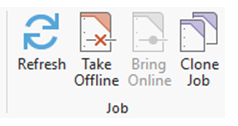
If LOI overlapping is set to Disallow or Disallow by Job Type, the new job will be created in one of the following ways:
- If the cloned job is created from an open job, the new job will be created without an LOI.
- If the cloned job is created from a closed job, the new job will be created with the same LOI as the closed job.
- If you have the AOIOverlapOverride privilege, the cloned job is created from a closed job, and the closed job's LOI overlaps with the LOI of an open job's LOI, a warning message will appear when the new job is created.
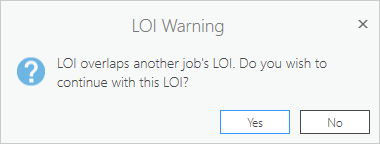
- You can choose whether or not to copy the closed job's LOI.
Once the cloned job is created, its job view will open. Closed jobs can also be cloned. This is particularly useful for creating copies of closed jobs that are used repeatedly, such as an annual inspection.
Vous avez un commentaire à formuler concernant cette rubrique ?