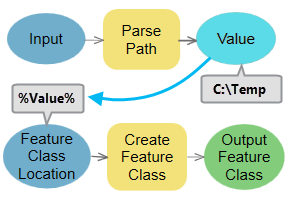| Étiquette | Explication | Type de données |
Input Values | Input values that you want to parse. | Any Value |
Parse type (Facultatif) | Specifies the parse type. Given an input value of C:\ToolData\InputFC.shp:
| String |
Sortie obtenue
| Étiquette | Explication | Type de données |
| Value |