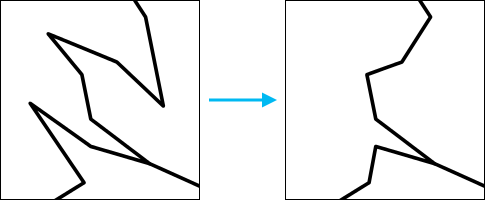| Étiquette | Explication | Type de données |
Input Features | The polyline or polygon feature class from which cutback vertices will be removed. This feature class (or layer) will be modified. | Feature Layer |
Minimum Angle | The minimum angle threshold value in degrees. The angle value should be within the range of 0–180. If the angle formed by a vertex and its two neighboring points is smaller than the specified minimum angle, the vertex is a candidate for cutback removal. | Double |
Removal Method (Facultatif) | Specifies whether cutbacks will be removed sequentially (individually) or all at once.
| String |
Skip vertices coincident between multiple features (Facultatif) | Specifies whether cutback vertices will be removed when the vertex is snapped to another feature in the same feature class.
| Boolean |
Sortie obtenue
| Étiquette | Explication | Type de données |
| Updated Input Features | The polygon or polyline features with cutbacks removed. | Feature Layer |