Maritime Charting ライセンスで利用できます。
Use the Association Manager to remove associations from features.
- On the Maritime tab, Editing group,
click the Association Manager button
 .
.The Association Manager pane appears; it is blank by default. You can choose to customize your view.
- In the View Associations By settings, check the Show Only Existing check box.
- Click the Refresh button
 .
.
The Association Manager pane updates to show the existing associations.
- In the Association Manager pane, click the feature you want to modify.
- Expand the association to see the associated feature or features.
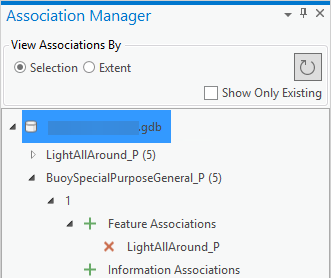
- If necessary, hover over the feature to confirm it is the correct feature to be removed with its GUID.
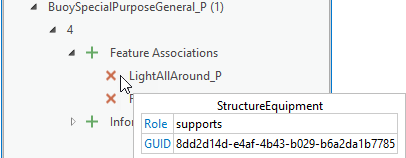
- Click the Remove button
 next to any associated feature to remove it from its association.
next to any associated feature to remove it from its association.メモ:
Removing an association is a database edit and will be saved to the active workspace.