In the Create Features pane, polyline and polygon feature template construction tools create single part and multipart features. When you click a tool in a feature template, related segment construction tools and analytic intersection tools appear on the construction toolbar.
Note:
- To specify geometric constraints or values for direction, distance, and elevation while drawing a feature, right-click and click the available commands.
- To modify sketch geometry, click and turn on Vertex Editing
 on the segment construction toolbar.
on the segment construction toolbar. 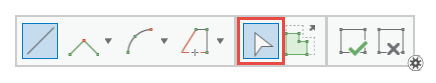
Polygon feature tools
Polygon feature construction tools are described in the following table:
| Tool | Description |
|---|---|
Create irregular polygon features. Feature geometry can comprise straight and curvilinear segments using the segment tools that appear on the construction toolbar. | |
Create equilateral polygon features at a specified center point with a specified circumscribed radial distance. The number of segments is a property of the tool. | |
Create a free-form polygon with the pointer. When you finish the sketch, all segments are converted to Bézier curves. | |
Create polygon features adjoined to existing polygon features on the same layer. Coincident segments are automatically generated along any traceable segments between the first and last vertices that are sketched across or touching existing polygon features. | |
Create a free-form polygon with the pointer. When you finish the sketch, all segments are converted to Bézier curves. | |
Create square and rectangular polygon features using a specified length, width, and rotation angle. | |
Create circular polygon features using a center point and a radius or two points that define the circumference and a specified radius. | |
Create circular polygon features using three points you sketch along a specified circumference. | |
Create elliptical polygon features from four sketched points. The first two points define the center and angle of the ellipse. The third and fourth points specify the total length of the major and minor axes, respectively. | |
Create geometry segments with straight line segments constrained to 90 degrees from each previous segment. | |
Create continuous segments that follow the geometry of other features on layers with snapping enabled. | |
Create a free-form sketch by automatically creating vertices at constant intervals as you drag the pointer. This tool is available on the construction toolbar and context menu when you create a polyline or a polygon feature. |
Polyline feature tools
Polyline feature construction tools are described in the following table:
| Tool | Description |
|---|---|
Create polyline features. Feature geometry can comprise straight and curvilinear segments using the segment tools that appear on the construction toolbar. | |
Create two-point singlepart line features. The sketch is automatically finished when you create the second vertex. You can click the arc tools on the construction toolbar to create two-point arcs. | |
Create a series of two-point radial lines originating from the same location. The first click establishes the origin, and subsequent clicks create the endpoints for each line and finish the current sketch. | |
Create a free-form polygon with the pointer. When you finish the sketch, all segments are converted to Bézier curves. | |
Create geometry segments with straight line segments constrained to 90 degrees from each previous segment. | |
Create a polyline feature across an existing line feature on the same layer and split both lines where they intersect. | |
Create square and rectangular polyline features using a specified length, width, and rotation angle. | |
Create circular polyline features using a center point and a radius or two points that define the circumference and a specified radius. | |
Create circular polyline features using three points you sketch along a specified circumference. | |
Create elliptical polyline features from four sketched points. The first two points define the center and angle of the ellipse. The third and fourth points specify the total length of the major and minor axes, respectively. | |
Create continuous segments that follow the geometry of other features on layers with snapping enabled. | |
Create a free-form sketch by automatically creating vertices at constant intervals as you drag the pointer. This tool is available on the construction toolbar and context menu when you create a polyline or a polygon feature. |
Segment construction tools
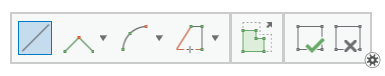
Segment construction tools are described in the following table:
| Tool | Description |
|---|---|
Create circular arcs using three points in this order: a start point, a point through which the arc passes that defines the radius, and the endpoint. To specify a numeric radius value, press R. | |
Create circular arcs using three points in this order: a start point, an endpoint, and a point through which the arc passes that defines the radius. | |
Create circular arcs that are tangent to the previous segment using two points. | |
Create nonlinear curves using control points and handles to shape the angle and height of the curve. | |
Create geometry segments with straight line segments constrained to 90 degrees from each previous segment. |
















