| Label | Explanation | Data Type |
Input Features | The input feature layer. | Feature Set |
Value field | Choose the field that will be used to assign values to the output raster. | Field |
Output Name | The name of the output raster service. The default name is based on the tool name and the input layer name. If the layer name already exists, you will be prompted to provide another name. | String |
Output Cell Size | Enter the cell size and unit for the output raster. The units can be Kilometers, Meters, Miles, or Feet. The default units are Meters. | Linear Unit |
Derived Output
| Label | Explanation | Data Type |
| Output Raster | The output raster. | Raster Layer |
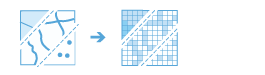
 portal that has an
portal that has an