Available with Image Analyst license.
Available with Spatial Analyst license.
Overview
This function calculates statistics from multiple rasters, on a pixel-by-pixel basis. The available statistics are majority, maximum, mean, median, minimum, minority, percentile, range, standard deviation, sum, and variety.
Notes
The order of the input rasters is irrelevant for this raster function.
If a single raster is used as the input for maximum, minimum, mean, median, majority, minority, percentile, or sum, the output pixel values will be the same as the input pixel values. If a single raster is used for range or standard deviation, the output cell values will all be 0. If a single raster is used for variety, the output pixel values will all be 1.
For each Operation, you can also choose to calculate the statistics by excluding all the NoData pixels.
To treat all bands from multiband inputs equally, uncheck the Process as multiband parameter. This means any multiband rasters will be converted into multiple single band rasters. The tool will then operate across all of the input bands, and return the result of the statistic being calculated on them as a single band output raster. To process a selection of bands from a multiband raster, first create a new raster dataset composed of those particular bands with the Composite Bands raster function, and then use it as input to the function.
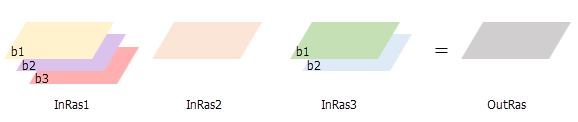
To calculate multiband output statistics from multiband input rasters, check the Process as multiband parameter. In this case, each multiband input will be used to calculate band-wise statistics. This means the statistic will be calculated for the first band across all the inputs, then the second band across all the inputs, and so on. The results from each band will be used to create a multiband output. In this case, all inputs must have equal number of bands. If some of your intended inputs have fewer bands than others, you will need to create new NoData bands to get equal number of bands for all inputs. You can do this by using the Composite Band raster function to create new multiband datasets, combining the existing bands with NoData for the missing bands. You can then use the resulting multiband rasters as inputs to the function.
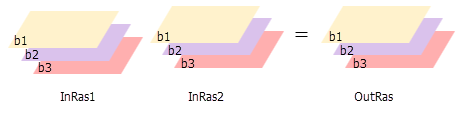
If all inputs are multidimensional rasters with same number of variables, the function will perform the operation for all slices with same dimension value, and the output will be a multidimensional raster. The variables in the inputs must have the same dimensions or common dimensions.
If one or more of the inputs is a multidimensional raster and the other input is a constant, the function will perform the operation for all slices for all variables against the constant value, and the output will be a multidimensional raster.
Parameters
| Parameter name | Description |
|---|---|
Rasters (Required) | The list of rasters from which to calculate statistics, on a pixel-by-pixel basis. |
Operation | The type of statistical calculation that you want to perform. The available statistics are Majority, Maximum, Mean, Median, Minimum, Minority, Percentile, Range, Standard Deviation, Sum, and Variety. The default is Mean. |
Percentile Value | The percentile to calculate. The default is 90, for the 90th percentile. The values can range from 0 through 100. The 0th percentile is essentially equivalent to the minimum statistic, and the 100th percentile is equivalent to maximum. A value of 50 will produce essentially the same result as the median statistic. This option is only available if the Operation parameter is set to Percentile. |
Percentile Interpolation Type | Specifies the method of interpolation to be used when the specified percentile value lies between two input cell values.
This option is only available if the Operation type parameter is set to Median or Percentile. |
Process as multiband | Determines how the input rasters bands are processed.
|
Cellsize Type | Choose which cell size to use in the output raster. If all the input cell sizes are the same, all the options will yield the same results.
|
Extent Type | Choose which extent should be used in the output raster:
|
Learn more about the operations
Here is a list of all of the operations and a description for each of them. For more information about each of the operations, see How Cell Statistics works topic in the Spatial Analyst tool help.
| Parameter name | Description |
|---|---|
Majority | Determines the value that occurs most often on a pixel-by-pixel basis. |
Maximum | Determines the largest value on a pixel-by-pixel basis. |
Mean | Calculates the average on a pixel-by-pixel basis. |
Median | Calculates the middle value of the pixels on a pixel-by-pixel basis. |
Minimum | Determines the smallest value on a pixel-by-pixel basis. |
Minority | Determines the value that occurs least often on a pixel-by-pixel basis. |
Percentile | Calculates the percentile of the inputs. The 90th percentile is calculated by default. You can specify other values (from 0 to 100) using the Percentile value parameter. |
Range | Calculates the difference between the largest and the smallest value on a pixel-by-pixel basis. |
Standard Deviation | Calculates the standard deviation of the pixels on a pixel-by-pixel basis. |
Sum | Calculates the total value on a pixel-by-pixel basis. |
Variety | Calculates the number of unique values on a pixel-by-pixel basis. |
Majority (Ignore NoData) | Determines the value that occurs most often on a pixel-by-pixel basis. Only cells that have data values will be used in determining the statistic value. If a NoData value exists at a certain location, the NoData value will be ignored. |
Maximum (Ignore NoData) | Determines the largest value on a pixel-by-pixel basis. Only cells that have data values will be used in determining the statistic value. If a NoData value exists at a certain location, the NoData value will be ignored. |
Mean (Ignore NoData) | Calculates the average on a pixel-by-pixel basis. Only cells that have data values will be used in determining the statistic value. If a NoData value exists at a certain location, the NoData value will be ignored. |
Median (Ignore NoData) | Calculates the middle value of the pixels on a pixel-by-pixel basis. Only cells that have data values will be used in determining the statistic value. If a NoData value exists at a certain location, the NoData value will be ignored. |
Minimum (Ignore NoData) | Determines the smallest value on a pixel-by-pixel basis. Only cells that have data values will be used in determining the statistic value. If a NoData value exists at a certain location, the NoData value will be ignored. |
Minority (Ignore NoData) | Determines the value that occurs least often on a pixel-by-pixel basis. Only cells that have data values will be used in determining the statistic value. If a NoData value exists at a certain location, the NoData value will be ignored. |
Percentile (Ignore NoData) | Calculates the percentile of the inputs. The 90th percentile is calculated by default. You can specify other values (from 0 to 100) using the Percentile value parameter. Only cells that have data values will be used in determining the statistic value. If a NoData value exists at a certain location, the NoData value will be ignored. |
Range (Ignore NoData) | Calculates the difference between the largest and the smallest value on a pixel-by-pixel basis. Only cells that have data values will be used in determining the statistic value. If a NoData value exists at a certain location, the NoData value will be ignored. |
Standard Deviation (Ignore NoData) | Calculates the standard deviation of the pixels on a pixel-by-pixel basis. Only cells that have data values will be used in determining the statistic value. If a NoData value exists at a certain location, the NoData value will be ignored. |
Sum (Ignore NoData) | Calculates the total value on a pixel-by-pixel basis. Only cells that have data values will be used in determining the statistic value. If a NoData value exists at a certain location, the NoData value will be ignored. |
Variety (Ignore NoData) | Calculates the number of unique values on a pixel-by-pixel basis. Only cells that have data values will be used in determining the statistic value. If a NoData value exists at a certain location, the NoData value will be ignored. |