Available with Image Analyst license.
Available with Spatial Analyst license.
Overview
Converts each pixel value of a raster into a floating-point representation.
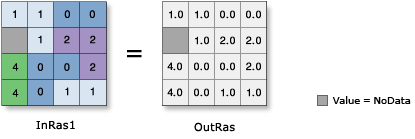
Notes
The input values can be positive or negative.
If you execute this function on an input that is already floating point, the output values will remain the same as the input values.
If the input is a multiband raster, the output will be a multiband raster. The function will perform the operation on each band in the input.
If the input is a multidimensional raster, all slices from all variables will be processed, and the output will be a multidimensional raster.
Parameters
| Parameter name | Description |
|---|---|
Raster | The input raster to be converted to floating point. |
Extent Type | Choose which extent should be used in the output raster:
|
Cellsize Type | Choose which cell size to use in the output raster. If all the input cell sizes are the same, all the options will yield the same results.
|