| Label | Explanation | Data Type |
Input Raster Layer | The input raster layer. | Feature Set |
Field | A field that specifies the conversion value. It can be any integer or text value. A field containing floating-point values can only be used if the output is to a point dataset. The default is the Value field, which contains the value in each raster cell. | Field |
Output Type | Specifies the output type. If the output type is Line or Polygon, an additional parameter appears allowing the simplification of lines or polygons.
| String |
Simplify Lines or Polygons (Optional) | Specifies whether lines or polygons will be simplified (smoothed). The smoothing is done in such a way that the line contains a minimum number of segments while remaining as close as possible to the original raster cell edges.
| Boolean |
Output Name | The output feature class that will contain the converted points, lines, or polygons. | String |
Create Multipart Features (Optional) | Specifies whether the output polygons will consist of single-part or multipart features.
| Boolean |
Maximum Vertices Per Polygon Feature (Optional) |
The vertex limit used to subdivide a polygon into smaller polygons. This parameter produces similar output as that created by the Dice tool in the Data Management toolbox. If left empty, the output polygons will not be split. This is the default. This parameter is only supported if Output Type is Polygon. | Long |
Derived Output
| Label | Explanation | Data Type |
| Output Feature | The output features. | Feature Class |
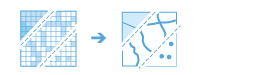
 portal that has an
portal that has an